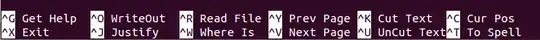I am trying to install Java via the terminal using the guide How to Install Oracle Java JRE on Ubuntu Linux.
Everything went perfectly fine until "Step 11: Save the /etc/profile file and exit":

I spent maybe 30 minutes figuring out what ^ means (apparently Ctrl), but I cannot understand how that guy called the save command where you can choose yes and no.
I did try ^O, but I didn't get the same result as he did. How can I fix this problem?