LXQt is the fusion of the LXDE-Qt and Razor-qt projects, as well as the continuation of the LXDE project.
It is the product of the merge between the LXDE-Qt and the Razor-qt projects: A lightweight, modular, blazing-fast and user-friendly desktop environment.
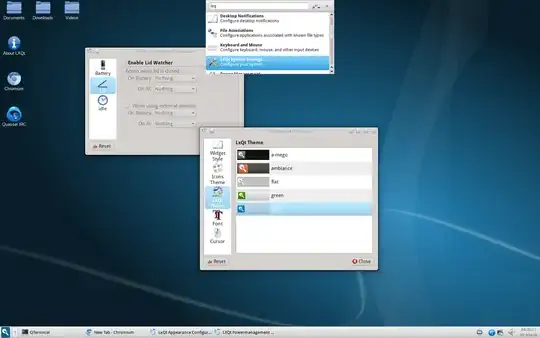
Web: http://lxqt.org/
Blog :http://blog.lxde.org/
PPA: https://launchpad.net/~lubuntu-dev/+archive/lubuntu-daily
Bug-Tracker : http://github.com/LXDE/lxde-qt