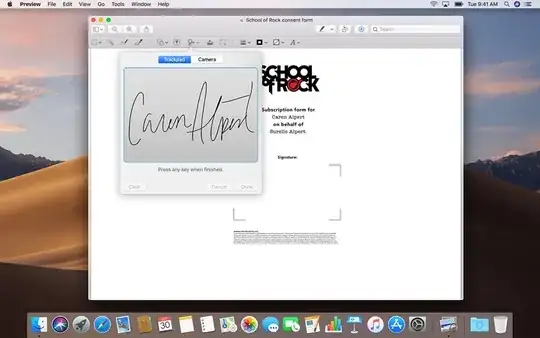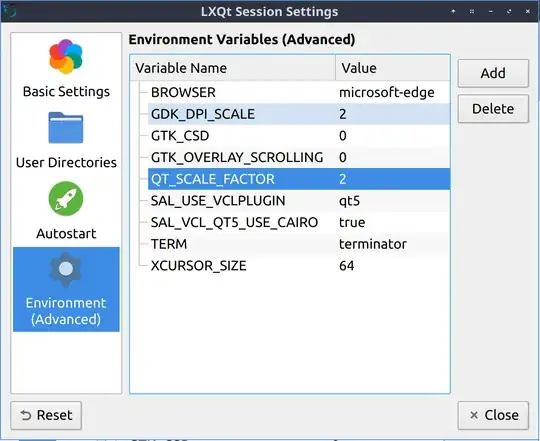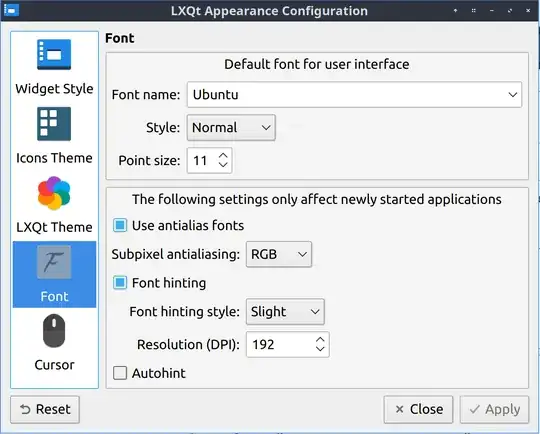How to change display scaling settings in Lubuntu, so that the font, the icons and the buttons are bigger, similar to Mac OS X, in size?
Asked
Active
Viewed 4.0k times
2 Answers
13
In Lubuntu 21.10, I had to go through the following steps:
- Open LXQt Configuration Center -> Session Settings -> Environment Variables (Advanced) or run
lxqt-config-session - Add
QT_SCALE_FACTORwith value2 - Add
GDK_DPI_SCALEwith value2 - Add
XCURSOR_SIZEwith value64
- Open LXQt Configuration Center -> Appearance -> Font and set Resolution (DPI) to
192
- Discussion: https://github.com/lxqt/lxqt/discussions/2054
- Feature request: https://github.com/lxqt/lxqt/issues/2173
Falko Menge
- 807
- 7
- 14
2
LXQt now has a global screen scaling option on the 'session settings' as directed above. Set it to 2, or in my case I am on a different monitor
C Kwena
- 21