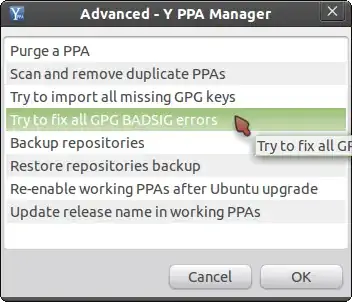Try deleting the key
sudo apt-key del 16126D3A3E5C1192
then updating the repository
sudo apt-get update
You should get a NO_PUBKEY error instead of a BADSIG error and
sudo apt-key finger
should not find the key (called "Ubuntu Extras Archive Automatic Signing Key")
Now add the key
sudo apt-key adv --recv-keys --keyserver keyserver.ubuntu.com 16126D3A3E5C1192
The result of apt-key finger should have
pub 1024D/3E5C1192 2010-09-20
Key fingerprint = C474 15DF F48C 0964 5B78 6094 1612 6D3A 3E5C 1192
uid Ubuntu Extras Archive Automatic Signing Key <ftpmaster@ubuntu.com>
If that does not work, try
apt-get clean # Remove cached packages
cd /var/lib/apt
mv lists lists.old # Backup mirror info
mkdir -p lists/partial # Recreate directory structure
apt-get clean
apt-get update # Fetch mirror info
Source: this ubuntu forums thread