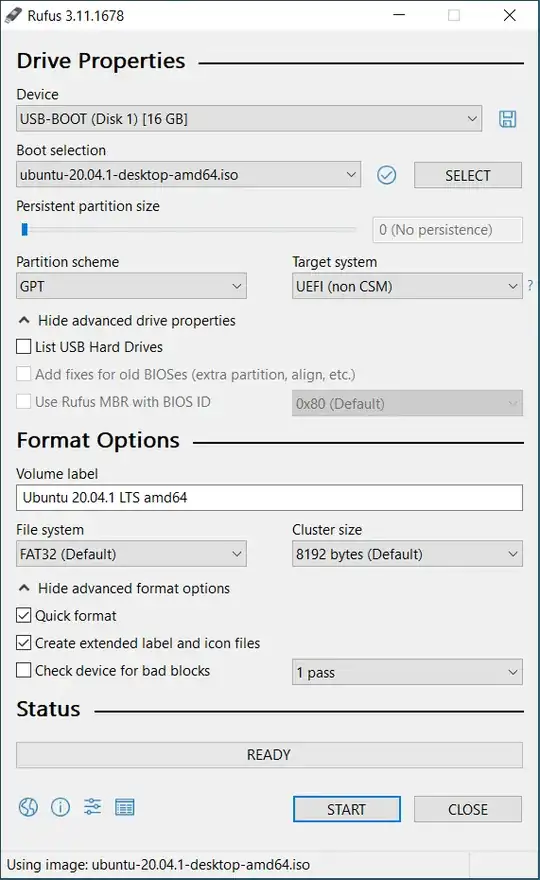I have an Acer Aspire F5-572G; and, I recently shrank the volume of my C: drive (running Windows) to create a partition for Ubuntu. I also used Rufus to load Ubuntu onto an external USB drive, which I then used to install Ubuntu on the unallocated partition.
Since then, however, I have been unable to access the Ubuntu distribution installed on my machine. As my image (see "create a partition") shows, the 44.38GB partition containing my Ubuntu distribution appears to be uncorrupted; but I do not know how to access it. I have accessed my UEFI numerous times and sought to change my boot order priority, but in every case, my laptop always boots up Windows.
How do I access the Ubuntu Linux distribution on my machine?