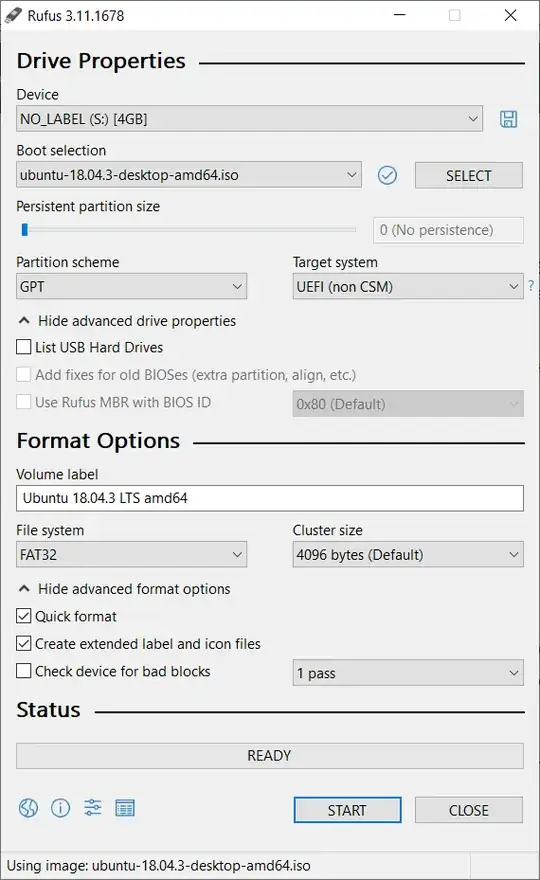Laptop Model - Asus Vivobook s14, 256GB SSD + 1TB HDD i7- 8th gen, Nvidia Mx150, Windows 10. I'm trying to dual boot my device with Ubuntu 18.04LTS, I partitioned 100gb in my HDD. but the bootable Pendrive is not detected. I tried with the same with my old laptop which detects the USB for boot. I disabled secure boot, fast boot, Intel RST. I don't know where the issue lies. Rufus MBR MS Info
Asked
Active
Viewed 865 times
2 Answers
1
Finally, I installed Ubuntu after trying for very long time.
- I changed the partition scheme to GPT in rufus.
- I enabled mass storage in bios.
- I tried downloading the ubuntu image again.
I don't know which of the following helped, but I was able to install ubuntu and now its running smoothly. Thank you everyone who tried to help.
Sankeerth
- 31
0
Rufus Settings for UEFI Only Ubuntu Install
In BIOS select Security tab then press the Secure Boot Control button and Disable. Select the Save & Exit tab, then Generic USB Flash Disk 0.00
Note Partition scheme and Target system for UEFI only install.
C.S.Cameron
- 20,530
- 12
- 78
- 125