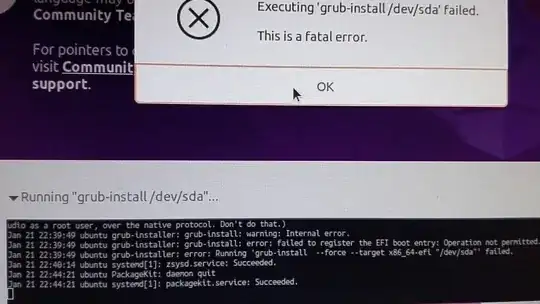I have Dell 5110n laptop that belongs to 2011 so it won't support UEFI at all. Now I just wanna know how can I:
- Make bootable USB flash for JUST Legacy mode
- Force Ubuntu to install only in Legacy mode
I want install Ubuntu dual boot with Windows 10 (Version 1709 build 16299.461).
I read this question and also deleted EFI directory but the Ubuntu still doesn't show Keyboard icon that shows it loaded in UEFI mode.
and if I don't make EFI partition it gives me the below error:
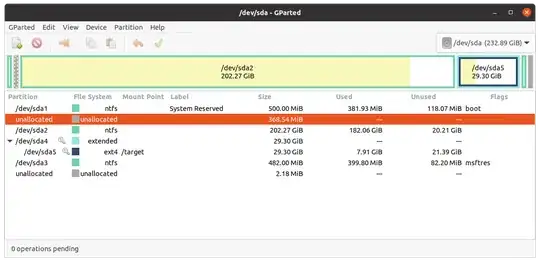
also when I make an EFI partition it will gives me this error at the end and will fail the installation process:
P.S: I know I should boot my USB in just Legacy mode because my Windows installed in Legacy mode too. But I don't know how should I do that. Either make bootable USB (with Rufus or Universal USB installer) or just force Ubuntu to boot in Legacy. P.S: My bios doesn't have any "Fast boot" or "Secure boot" option or any way to boot in UEFI.
so can you please give me a hand? Thanks in advance