How do I mark a file as executable using a graphical interface (GUI)?
3 Answers
Simple Permissions Tab (default)
First, right click on your file and choose 'Properties'.
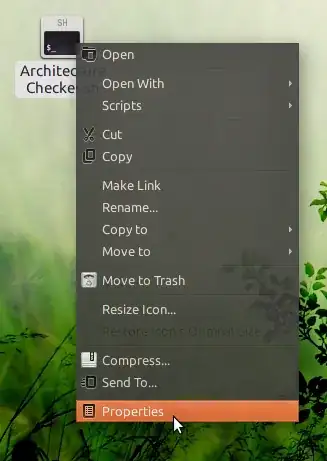
Switch to the 'Permissions' tab and then simply check the box that says 'Allow executing file as program'.
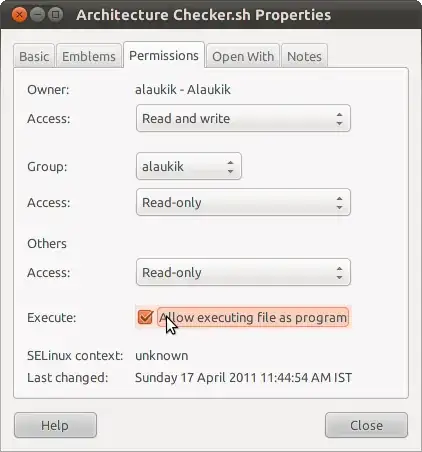
- 3,162
- 10,021
Advanced Permissions Tab
Just right click the file, choose "Properties" (at the very bottom), click in the "Permissions" Tab and add the executable option to the file, which may differ from this in the screenshot in a certain cases.
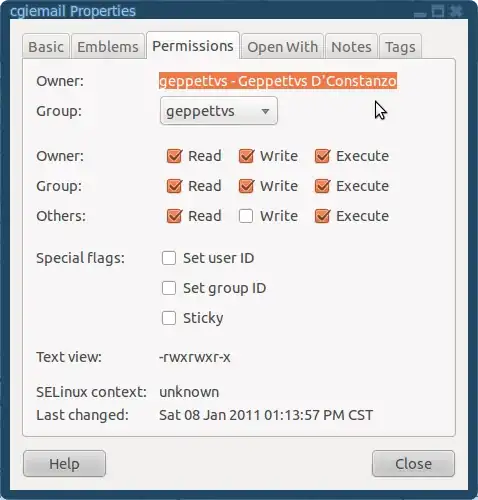
Sometimes I have found a "Make this file executable" option in certain kind of files.
You should be the owner of the file in order to perform this without a hassle. Take a look at this in order to change file/folder ownership: General Rules for dealing with File Permissions
Good luck!
- 19,772
There two ways (3 in a sense) to do this. Since Geppettvs and Tommy covered two of them already, I will cover the other.
Open the Alt+F2 dialogue (run dialogue) and type:
chmod +x /path/to_file/and/name_of_file and press Enter.
If the file is in a folder you cannot access, use:
gksu chmod +x /path/to_file/and/name_of_file and press enter
- 25,749
- 51,797