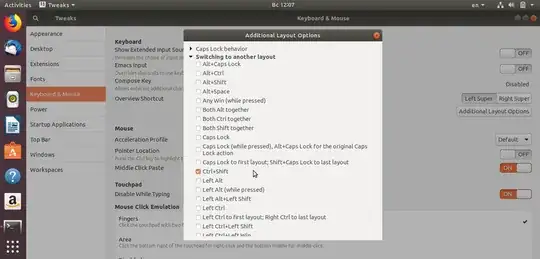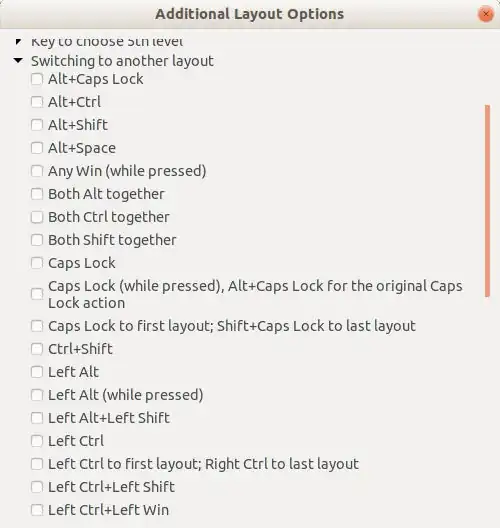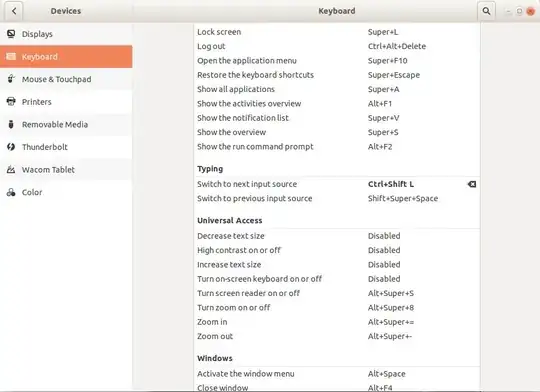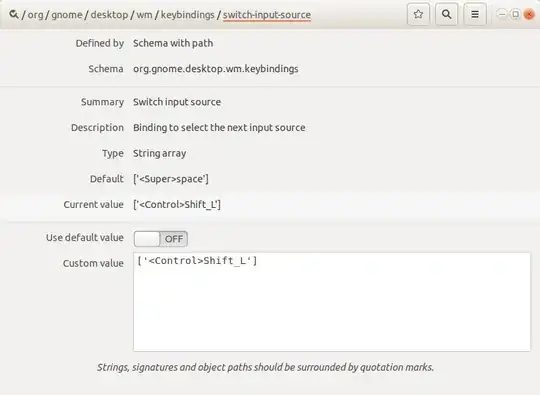There are couple alternative shortcuts:
Via pressing a key: Right Shift
gsettings set org.gnome.desktop.wm.keybindings switch-input-source "['Shift_R']".
drawback: you should wait untile the language popup will disapear (about 2 sec)
Windows way: Alt+Shift
gsettings set org.gnome.desktop.wm.keybindings switch-input-source "['Shift_R', '<Alt>Shift_L']"
I just wanted to mantion the disadvantages of changing layout via gnome-tweaks:
- no language popup
- there is no quick way to switch betwean last two languages, it will be enumerated via all languages
note: shortcut Ctrl+Shift is overiding a standard Ubuntu selection of a text by whole words, so it will be better not to override it. In case you need it
gsettings set org.gnome.desktop.wm.keybindings switch-input-source "['<Control>Shift_L']"