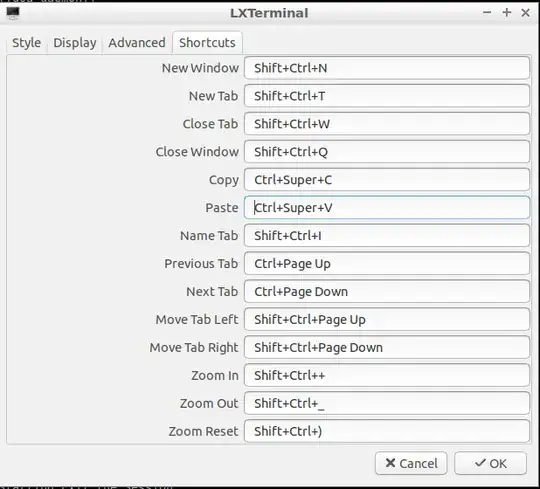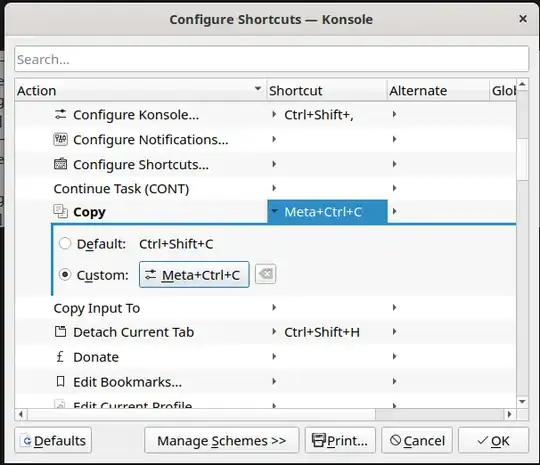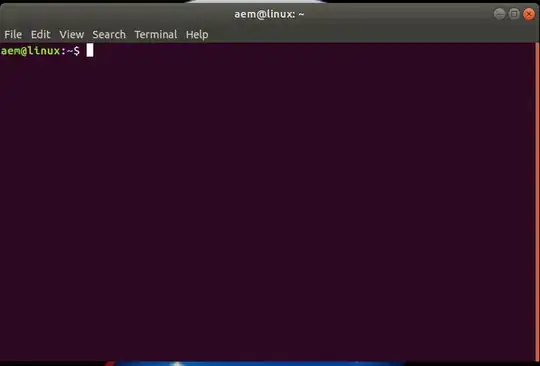I tried this on Ubuntu and Kubuntu. Result is the same. How I can fix copy/pase in the console?
4 Answers
I have the same problem on some terminals (when the keyboard language is different from the system language).
On these terminals I have verified that Ctrl+Shift+V pastes the contents of the clipboard if I lift my finger from the Shift key (while holding down the other two keys). The procedure for copying is similar.
It's strange and not very functional but it works.
- 16,703
- 81
- 2
I don't think I fully understand what you mean. Can you tell us a way to reproduce this issue?
As a workaround you you can select the text you want to copy and press the mouse wheel. This will copy and paste your selection.
You could change Shortcuts preferences in terminal to Ctrl+Super+C:
Edit -> Preferences -> Shortcuts
The same could be performed for Konsole:
Settings -> Configure Shortcuts
Or just change layout switching Shortcut to something else in Applications -> Settings -> Devices -> Keyboard Shortcuts under Typing section.
- 8,002
- 9
- 37
- 53
I had the same issue and i solved it, Just follow my steps :
1. Open your Terminal / console , using Ctrl + Alt + T.
2. From Edit > Preferences > Shortcuts, Look for copy/paste and double click and type your shortcut , Then Close.
Note :
Default shortcut for copy Ctrl + C
Default shortcut for paste Ctrl + V
Now, you can copy and paste in your terminal, This way worked with me Ubuntu 18.04.
Hope that helps you to solve your issue.