When I go to Gparted and try to format my pendrive to exfat,the option is greyed out and I am not able to select it however I can choose other file systems such as ext4,ntfs,etc. Why is that ?
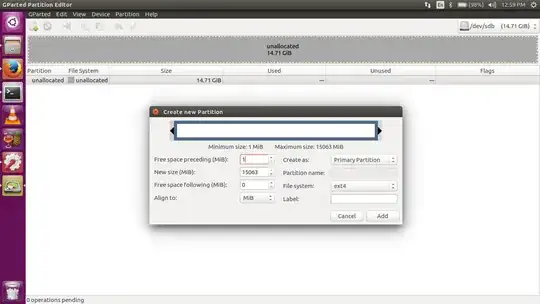
When I go to Gparted and try to format my pendrive to exfat,the option is greyed out and I am not able to select it however I can choose other file systems such as ext4,ntfs,etc. Why is that ?
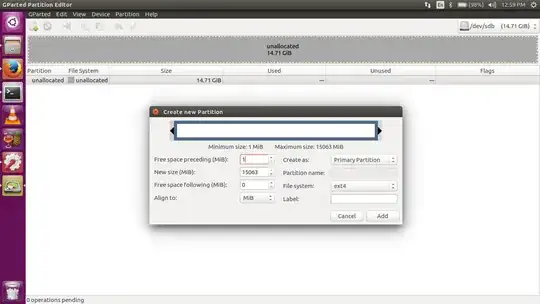
Gparted doesn't[UPD 210609] support creation of exfat file systems. You can use mkfs.exfat utility from the terminal like:
sudo mkfs.exfat -n LABEL /dev/sdXn
Replace LABEL with the label that you want for your USB and /dev/sdXn with the partition id of your USB.
You will have to install exfat-utils and exfat-fuse from the universe repository for the above to work;
sudo apt-get install exfat-utils exfat-fuse
UPD 210609 is not true anymore, just install exfatprogs
Workaround: use gnome-disks
This is the default pre-installed disk manager tool on Ubuntu that shows on the Dash as "Disks".
You can also launch if from the terminal with:
gnome-disks
Ensure that you have the exfat backend installed, the package required has changed with time:
Ubuntu 24.04 (previously mentioned by Mosaed Alotaibi and in comments):
sudo apt install exfatprogs
Ubuntu 18.04:
sudo apt install exfat-utils
Then:
The GUI was a bit different in older versions: GUI tool for formating to exFAT
This is the only non-archaic filesystem I could find that works natively on all of current Mac OS, Windows and Linux, what a world to live in.
Using Ubuntu Disks app to format my USB stick to exFAT, and I couldn't install neceassary packages, asked GPT-4 and got this, and everything went well afterward:
Install the newer exFAT support packages: In newer versions of Ubuntu (20.04 and later), the exfat-utils and exfat-fuse packages have been replaced by the exfatprogs package. You can install this package by running:
sudo apt install exfatprogs
I installed and exFAT option got ungreyed
I was also getting the same error in gnome-disks. You can switch if you want.
exFat was still greyed. However, I fixed by installing:
sudo apt install exfat-utils exfat-fuse
in Ubuntu 22.04 I was unable to install exfat-utils, but after I installed exfat-fuse and it pulled in a few other exfat items, gparted worked for exfat. So, "sudo apt install exfat-fuse" should work.
While Gparted cannot handle exFAT format, beside other tools that can (Gnome Disks, KDE Partition Manager), there is also the USB Stick Formatter, part of the mintstick tool (which includes both an USB Formatter and an USB Writter), and it covers exFAT format.
It is default in Linux Mint but can be installed in Ubuntu as deb from packages.linuxmint.com or pkgs.org.