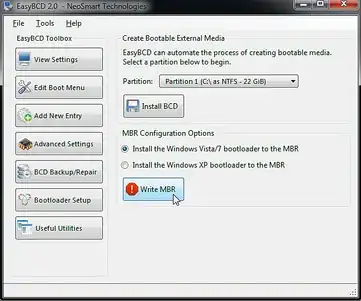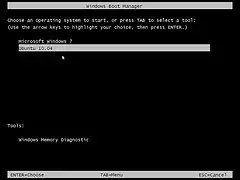As noted by many people, Windows 8's UEFI requirements might will won't get in the way of installing Linux (or whatever), as the replacement bootloader will also need to be signed somehow. Some systems All systems will let you disable the signature requirement, but the feature might be hidden to disable or you might not be willing to give up on the benefits of a secure bootloader.
Is it necessary to replace the bootloader in the first place? To keep ourselves to software that's gone golden, how can I install Ubuntu 11.04 using Windows 7's own bootloader?