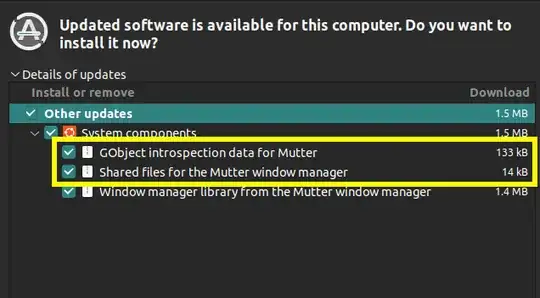Unfortunately mutter and its related packages received a faulty update in Ubuntu. Developers are aware of the issue and are working on it.
Upstream Mutter issue: https://gitlab.gnome.org/GNOME/mutter/-/issues/3384
Downstream Ubuntu issue: https://bugs.launchpad.net/ubuntu/+source/mutter/+bug/2059847
[Please don't add meaningless noise (comments like "it's buggy for me too") to those bugs because that only distracts developers and makes it harder to find actual useful information. However, feel free to comment there if you believe you have something new to add that hasn't been pointed out before.]
Here's how to revert to the previous version.
Update 4 (2024-06-07): Official updates have been released for both Ubuntu 22.04 and 23.10. You should revert any change you have made previously (e.g. unhold the packages you put on hold, remove the PPA you added) and then upgrade your system. This should hopefully fix this problem once and for all.
Update 3 (2024-05-10): Still no official update packages for this problem for 22.04 and 23.10. However, according to recent comments at the downstream Ubuntu issue (linked above), a fresh update takes precedence over the fixed packages in the PPA (at least in 22.04, I'm not sure about 23.10). Therefore the PPA approach, linked from the 1st "Update" below, does not work at the moment. You may want to resort to my original approach of putting the packages on hold.
Update 2 (2024-04-25): Ubuntu 24.04 has just been released. It includes the fix. Unfortunately older Ubuntu versions (22.04 and 23.10) are still waiting for this fix to be released.
Update: For the best method currently, see mikabytes's answer: https://askubuntu.com/a/1509474/398785. The following below is my earlier answer which is no longer the preferred method.
The instructions are somewhat vague because I cannot test them, a bit of experience might be required. Edits to this answer are welcome.
Go go https://packages.ubuntu.com/, type "mutter" to the upper search box and select your distribution (but not its "-updates" or "-backports" counterpart). You'll get a (hopefully complete) list of packages built from the same source, e.g. mutter, mutter-common, mutter-common-bin, libmutter-<version> etc., all bearing the same version number.
Download each of these packages whose newer (broken) counterpart is already installed on your system. Once downloaded, downgrade them with sudo dpkg -i ....
Once downgraded, put them on "hold" so that a next apt upgrade won't update them again. It goes like echo mutter hold | sudo dpkg --set-selections and repeat for all other packages.
Finally, log out of your graphical desktop and log back in.
Keep an eye on updates. Once a fix is released, remove the packages from the "hold" state by executing the previous commands with install instead of hold. Then upgrade your system as usual.