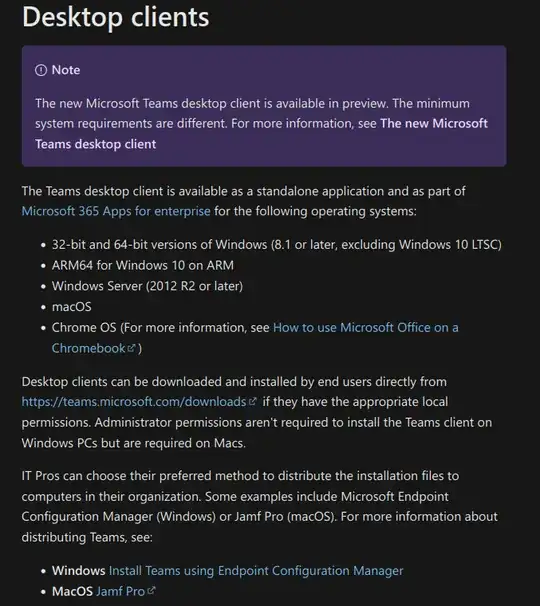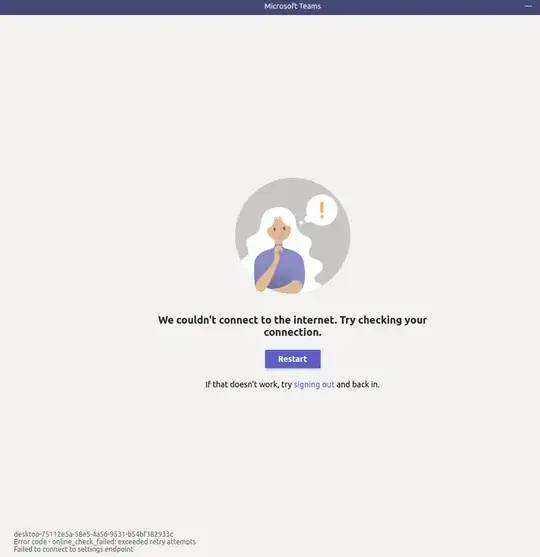I'm attempting to run MS Teams on Ubuntu 22.04 as I have for many months now and suddenly I get an error that states "Operation failed with unexpected error."
I also notice that when search for information about Teams that I find the latest MS documentation doesn't mention how to install on Linux:
I also found a link that states: Microsoft Teams progressive web app now available on Linux
However, clicking the "Learn MOre" link on that page is a circular reference and does not take you to any instructions to install on Linux or download the .deb as it allowed in the past.
Uninstalled / Installed
I uninstalled the app and tried installing again I saw the following:
Getting the Original Deb pkg
Originally I downloaded the PWA deb pkg from an official microsoft site (the one that mentions that the desktop app is gone).
I also searched around to see if Microsoft makes the PWA installation package available anywhere at this time.
It seems they removed it a while back but luckily I still have it in my downloads directory.
I also found a Microsoft link that shows that you can get the .deb for installation at: https://mirror.slackware.hr/sources/teams/teams_1.5.00.23861_amd64.deb
It seems as if they are hiding the PWA too and probably not actually supporting it either. Probably will be just a browser page in the futre.
Has Microsoft removed support for Teams on Linux?