What software options are there for taking videos and or pictures within Ubuntu (Much like Apple's Photobooth)?
Please limit one software solution per answer and include key features/description of the software
What software options are there for taking videos and or pictures within Ubuntu (Much like Apple's Photobooth)?
Please limit one software solution per answer and include key features/description of the software

Cheese uses your webcam to take photos and videos, applies fancy special effects and lets you share the fun with others.
Cheese uses GStreamer to apply fancy effects to photos and videos. With Cheese it is easy to take photos of you, your friends, pets or whatever you want and share them with others. After the success of the Summer of Code, the development continued and we still are looking for people with nice ideas and patches ;)


It has a clean, intuitive design that makes it very easy to use, and gives excellent results each time.
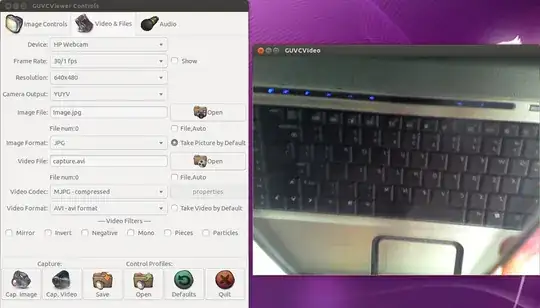


ffmpeg + ffplay + pipe
Mostly for some minimalist fun, but it does work:
sudo apt install ffmpeg
ffmpeg -f v4l2 -framerate 30 -video_size 1280x720 -input_format mjpeg \
-i /dev/video0 -c copy -f matroska - |
tee out.mkv |
ffplay -
You will get a "preview window" with ffplay, and once you close that window, the file out.mkv will also contain the video you just recorded.
ffplay from pipe explained at: https://superuser.com/questions/322216/how-can-i-pipe-output-of-ffmpeg-to-ffplay/520952#520952
More context at: How to check available webcams from the command line?
Tested on Ubuntu 23.10, Lenovo ThinkPad P14s.