Which video capture programs exists with this option: time and date displayed inside the video? I checked these programs, but I didn't find nothing in this sense.
3 Answers
You could try Kino. In this link they mention your same problem.
TL;DR: Go to view -> FX -> Filter -> Titler. Then you could use:
#timecode#
#dv.timecode#
#dv.datetime#
- 1,209
First Install ffmpeg :
sudo apt-get install ffmpeg
Second To activate Time Stamp use this command which will start recording your web-cam and add to it time-stamp , and it will save your recording as .mp4 file in the directory you are running your command .
ffmpeg -f video4linux2 -i /dev/video0 -s 640x480 -r 30 -vf \
"drawtext=fontfile=/usr/share/fonts/truetype/ttf-dejavu/DejaVuSans-Bold.ttf: \
text='\%T': fontcolor=white@0.8: x=7: y=460" -vcodec libx264 -vb 2000k \
-preset ultrafast -f mp4 output.mp4
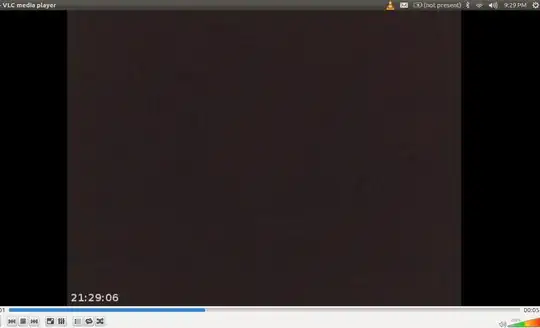
Sorry i put my Finger on my cam :D
Enjoy your Time !
Reference : Add Time Stamp in ffmpeg
- 39,152
After trying several times , I have finally found a command that creates a video displaying current Date Time ( text='%{localtime:%Y-%m-%d %H_%M_%S}' )
From the command line using avconv:
avconv -nostats -loglevel 0 -t 3595 -i /dev/video0 -s hd1080 -vf \
drawtext="fontfile=/usr/share/fonts/truetype/dejavu/DejaVuSans-Bold.ttf: \
text='%{localtime\:%Y-%m-%d %H_%M_%S}' : fontcolor=yellow@0.8: x=7: y=460" \
/home/pi/c615/vf/c615_$now.avi
Edit the input file (after -i), output file (last line) and fonts to suit your needs.
- 4,861