I have an EEE PC 701 and want to record video using the built-in webcam. I have installed Lubuntu 14.10. I already have installed avconv and I want to use avconv.
Asked
Active
Viewed 1,315 times
2 Answers
2
Find video device
ls /dev/video*
suppose video0
2- Find audio device
arecord -l
suppose output like this
card 1: U0x46d0x8ad [USB Device 0x46d:0x8ad],........
Then the audio device would be:
plughw:U0x46d0x8ad,0
Capture video and audio:
avconv -f video4linux2 -r 25 -i /dev/video0 -f alsa -i plughw:U0x46d0x8ad,0 -ar
22050 -ab 64k -strict experimental -acodec aac -vcodec mpeg4 -y webcam.mp4
If you want to try some GUI apps:
1.Camorama Webcam Viewer
To install it:
sudo apt-get install camorama
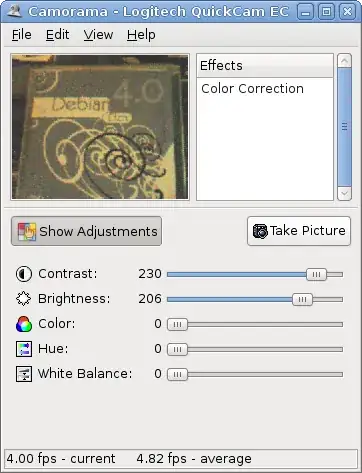
2.GTK+ base UVC Viewer
Install GUVC Viewer
sudo apt-get install guvcview

Maythux
- 87,123
1
Go to application , Chose
cheese
Cheese has an icon to record a video , Use that .
Simple as few clicks