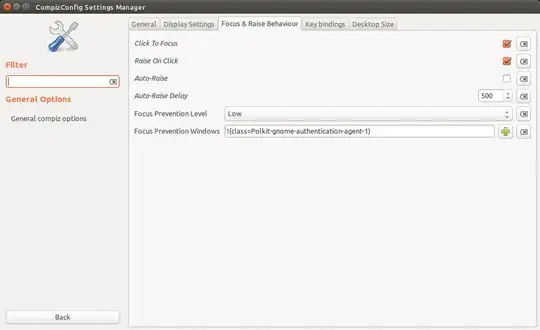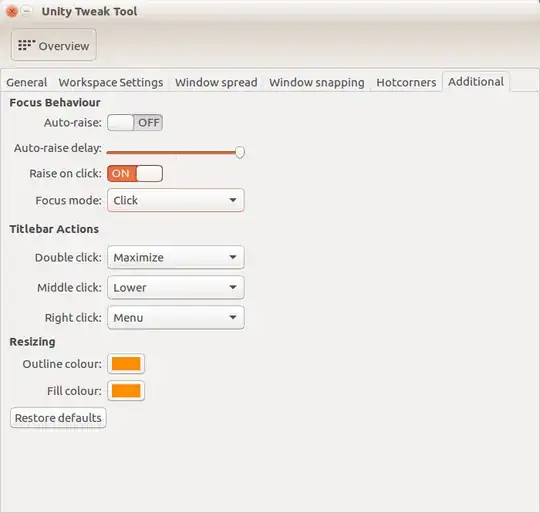As of today I'm facing this behavior in Ubuntu 16.04 Nautilus:
I create a new file/folder by right clicking in Nautilus "New Folder". When I focus the folder name to edit it, the focus gets lost and I can't edit the name.
Nautilus looks like this while typing the name of the folder:
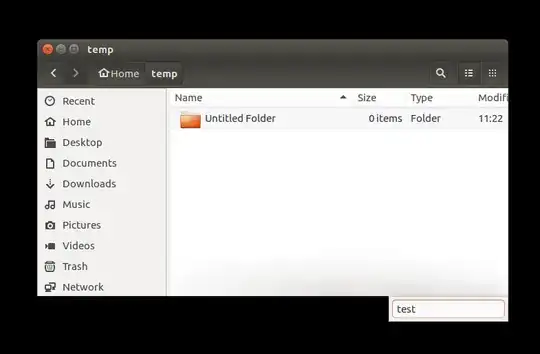
In addition, when I try to hit Del while trying to edit the name, the file/folder gets deleted. If I hit Backspace, Nautilus navigates back to the parent folder.
I validated no key is stuck and rebooted Ubuntu. Nothing did fix it.
Update: When switching Nautilus to grid view, everything works fine.
Update 2:
I also tried
sudo apt-get update
sudo apt-get install --reinstall ubuntu-desktop
sudo apt-get install unity
Update 3:
I disabled Auto-Raise using ccsm:
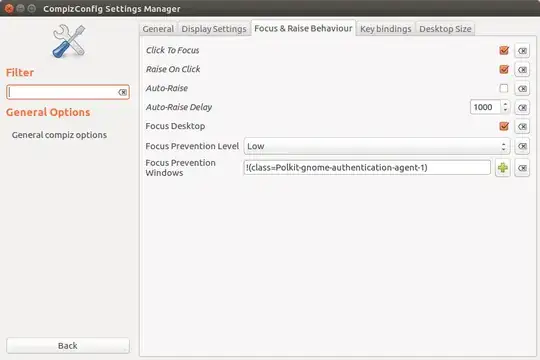
I also disabled Raise-Windows keyboard and mouse bindings:
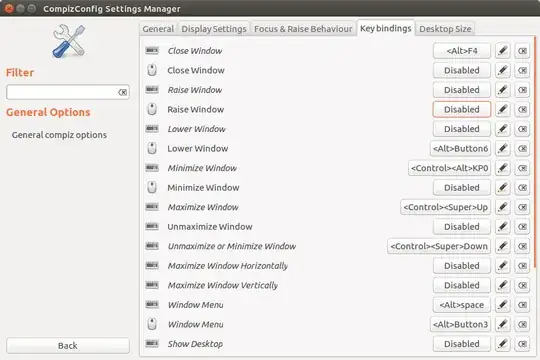
Update 4:
Output of dpkg -l nautilus*:
Desired=Unknown/Install/Remove/Purge/Hold
| Status=Not/Inst/Conf-files/Unpacked/halF-conf/Half-inst/trig-aWait/Trig-pend
|/ Err?=(none)/Reinst-required (Status,Err: uppercase=bad)
||/ Name Version Architecture Description
+++-======================================================================================-================================================-================================================-=================================================================================================================================================================================
ii nautilus 1:3.18.4.is.3.14.3-0ubuntu5 amd64 file manager and graphical shell for GNOME
ii nautilus-data 1:3.18.4.is.3.14.3-0ubuntu5 all data files for nautilus
un nautilus-dropbox <none> <none> (no description available)
un nautilus-open-terminal <none> <none> (no description available)
ii nautilus-sendto 3.8.2-1ubuntu1 amd64 integrates Evolution and Pidgin into the Nautilus file manager
un nautilus-sendto-empathy <none> <none> (no description available)
ii nautilus-share 0.7.3-2ubuntu1 amd64 Nautilus extension to share folder using Samba