This is an old problem that deserves a bugfix, but it's getting beyond a joke now and I can't seem to work around it.
I keep getting the dreaded failed To download extra data files error in relation to ttf-mscorefonts-installer:
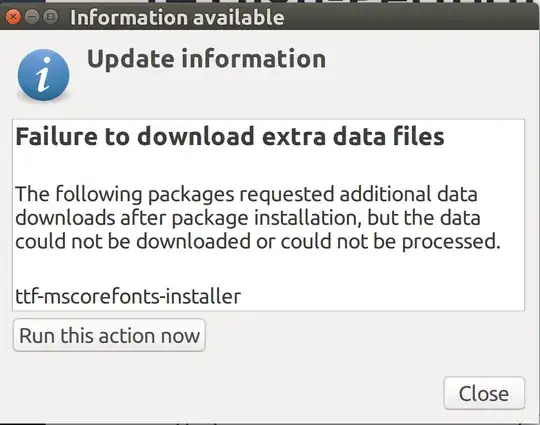
Repeatedly asking it to try again doesn't help, additionally, repeatedly trying-
sudo rm -rf /var/lib/update-notifier/package-data-downloads/partial/*
sudo apt-get --purge --reinstall install ttf-mscorefonts-installer
Isn't working either. I just get at least one 404 error from one of the sourceforge links that stops it working-
Reading package lists... Done
Building dependency tree
Reading state information... Done
0 to upgrade, 0 to newly install, 1 reinstalled, 0 to remove and 20 not to upgrade.
Need to get 0 B/29.5 kB of archives.
After this operation, 0 B of additional disk space will be used.
Preconfiguring packages ...
(Reading database ... 352049 files and directories currently installed.)
Preparing to unpack .../ttf-mscorefonts-installer_3.4+nmu1ubuntu2_all.deb ...
mscorefonts-eula license has already been accepted
Unpacking ttf-mscorefonts-installer (3.4+nmu1ubuntu2) over (3.4+nmu1ubuntu2) ...
Processing triggers for fontconfig (2.11.94-0ubuntu1.1) ...
Processing triggers for update-notifier-common (3.168.2) ...
ttf-mscorefonts-installer: processing...
ttf-mscorefonts-installer: downloading http://downloads.sourceforge.net/corefonts/andale32.exe
Get:1 http://downloads.sourceforge.net/corefonts/andale32.exe [198 kB]
Fetched 198 kB in 0s (339 kB/s)
W: Can't drop privileges for downloading as file '/var/lib/update-notifier/package-data-downloads/partial/andale32.exe' couldn't be accessed by user '_apt'. - pkgAcquire::Run (13: Permission denied)
ttf-mscorefonts-installer: downloading http://downloads.sourceforge.net/corefonts/arial32.exe
Get:1 http://downloads.sourceforge.net/corefonts/arial32.exe [554 kB]
Fetched 554 kB in 0s (575 kB/s)
W: Can't drop privileges for downloading as file '/var/lib/update-notifier/package-data-downloads/partial/arial32.exe' couldn't be accessed by user '_apt'. - pkgAcquire::Run (13: Permission denied)
ttf-mscorefonts-installer: downloading http://downloads.sourceforge.net/corefonts/arialb32.exe
Get:1 http://downloads.sourceforge.net/corefonts/arialb32.exe [168 kB]
Fetched 168 kB in 0s (306 kB/s)
W: Can't drop privileges for downloading as file '/var/lib/update-notifier/package-data-downloads/partial/arialb32.exe' couldn't be accessed by user '_apt'. - pkgAcquire::Run (13: Permission denied)
ttf-mscorefonts-installer: downloading http://downloads.sourceforge.net/corefonts/comic32.exe
Err:1 http://downloads.sourceforge.net/corefonts/comic32.exe
404 Not Found
W: Can't drop privileges for downloading as file '/var/lib/update-notifier/package-data-downloads/partial/comic32.exe' couldn't be accessed by user '_apt'. - pkgAcquire::Run (13: Permission denied)
E: Failed to fetch https://netix.dl.sourceforge.net/project/corefonts/the fonts/final/comic32.exe 404 Not Found
E: Download Failed
Setting up ttf-mscorefonts-installer (3.4+nmu1ubuntu2) ...
The specific point at which it fails to download changed - it seems to be a sourceforge reliability problem, but this has now been going on weeks and results in annoying popups as above all the time.
How do we get this fixed and/or how can I work around it for now.