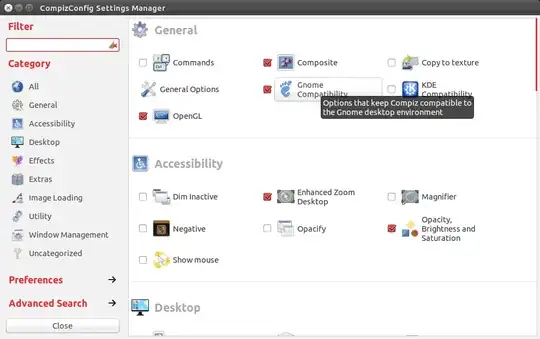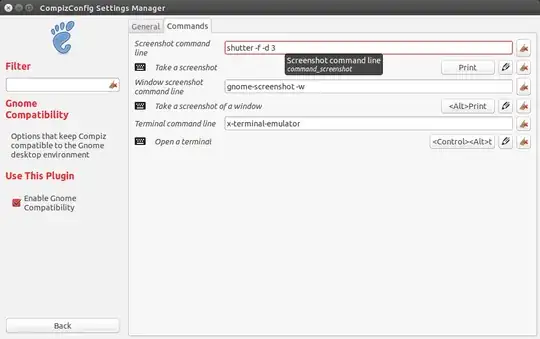On 11.10, I don't get a screengrab when pressing the Print Screen button on my keyboard if I have activated a drop down menu. For example, in nautilus, I can click the File menu and press the print screen button, nothing happens. Deactivating the drop down menu and all other things being equal, it works. Is that normal? Often when using this thing I'm actually needing to show some of those menu options.
Currently I use the workaround to grab after a delay of a few seconds, but I'm used to the print screen button working no matter what's in focus and would prefer it that way.