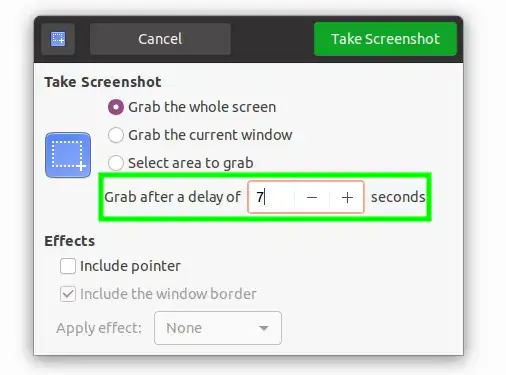You might have heard of the 15 year old bug in Ubuntu that has never been fixed (mentioned on this forum a decade ago). Essentially you can't printscreen while a menu is active.
Today, I was working with two monitors, vscode in one and the browser on the other. I right clicked on the vscode text editor to open the context menu. While opened, I tried taking a rectangular screenshot using Ctrl+Shift+PrtScr and click-and-dragged on the vscode app to select the screenshot region. Then BAM.
Not only it didn't work, but the whole UI became buggy. I couldn't click anything anymore, I tried Ctrl+Tabing sometimes and I was eventually able to click on the browser, but the rest is still unresponsive (side and top menus aren't clickable, vscode isn't clickable...)
I feel this bug is just getting worse with time, and it's kind of mindblowing it has never been fixed.
Is there any known workaround for this?