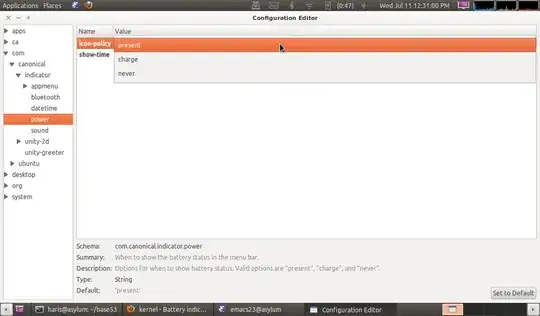I recently upgraded to 11.10 from 11.04, everything went fine, still hate unity and all that. But my battery status is not showing up at all, even on my laptop. There isn't even any spaces for it, there is only the Mail Icon, Wirelesss Icon, Sound, Time, [username] and Power. I have tried several different things to get it, but I am at a loss. Please help
- I've already tried to install
indicator-powerand it is installed.