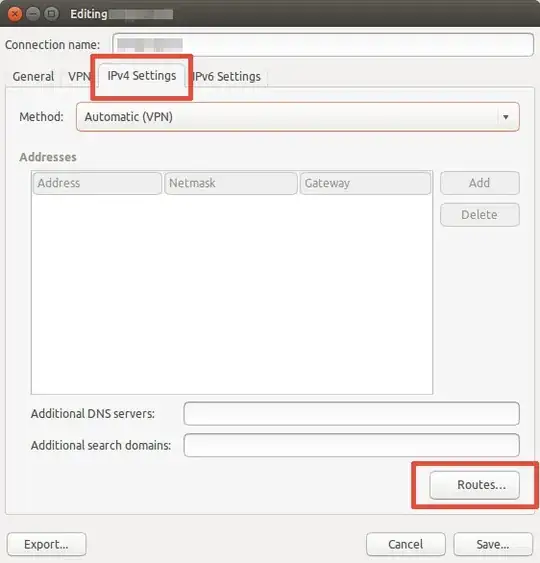I'm trying to connect to a VPN using OpenVPN.
I tried using network-manager with OpenVPN plugin and tried too in terminal with ovpn.conf file.
Everything connects (it says connection established) in terminal, but no internet access.
I can ping anything, not even the gateway of the tunnel.
Here is what I tried
I've tried:
- disable ufw;
- tried several config files;
Same result.
Tried ticked the option under VPN configaration > IPv4> routes > use this connection only for resources on its network. After this, the internet worked again and the VPN shows connected. But my traffic is not encrypted and IP and location still the same. At last, I tried --redirect-gateway option, still no use.
I'm out of my league now. Please help. Thanks for reading!