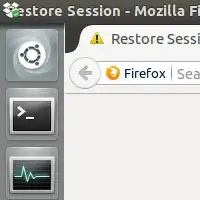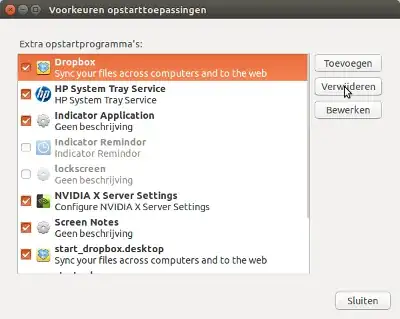Coincidentally, I just ran into the same issue. It seems to be a bug, because restarting Dropbox fixes it temporarily, but only until the next restart. To fix it permanently, we need to edit and rename the dropbox.desktop file in ~/.config/autostart/
How to fix it permanently:
rename the file ~/.config/autostart/dropbox.desktop into: start_dropbox.desktop
[You need to rename it because Dropbox overwrites the file dropbox.desktop on every startup]
- Open the (renamed) file with gedit (drag it over an open gedit window).
Replace the line, starting with Exec=, change it into:
Exec=/bin/bash -c "sleep 10&&dropbox start -i"
This delays the startup of Dropbox with 10 seconds after log-in, which does the trick.
in Dropbox preferences, untick "Start Dropbox on startup" (else we would have two .desktop files representing Dropbox in the autostart folder):

In Startup Applications (Dash > Startup Applications) remove the Dropbox entry (but not the newly created start_dropbox.desktop).
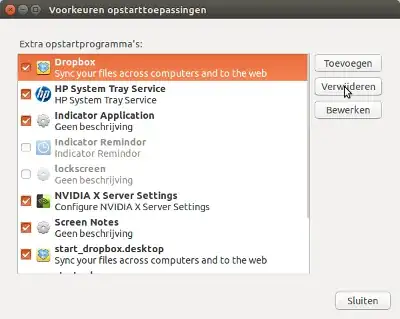
- In the folder
~/.config/autostart, remove the original dropbox.desktop if it is still there.
Now on restart, it should be in the right place.
Explanation
The bug seems to be related to the timing of the Dropbox startup. The workaround above replaces the "real" Dropbox starter with one that delays the startup 10 seconds, until the desktop is ready.