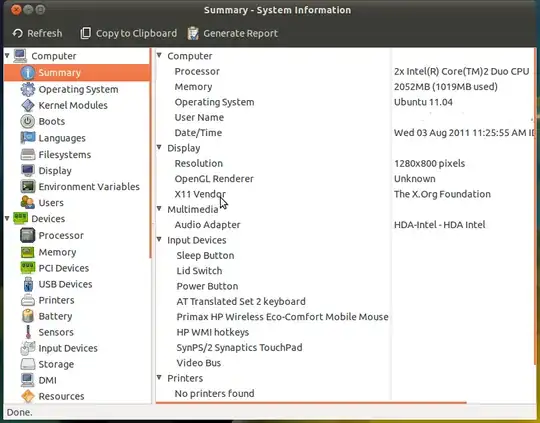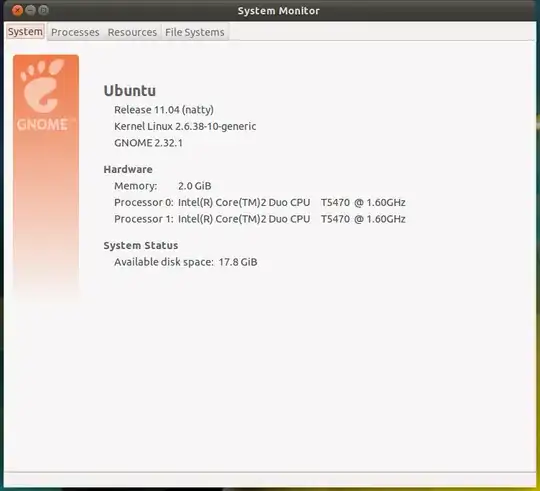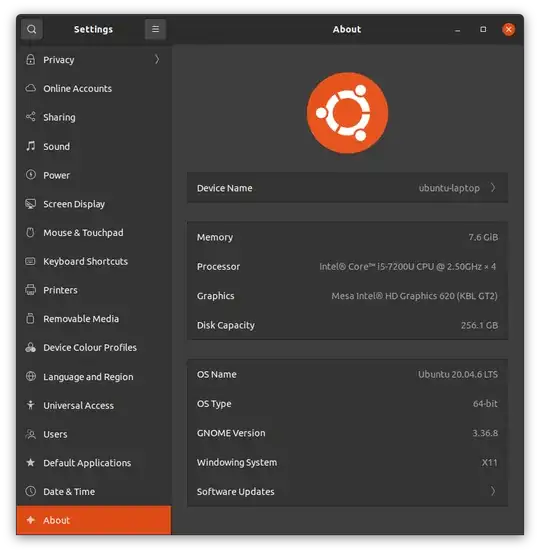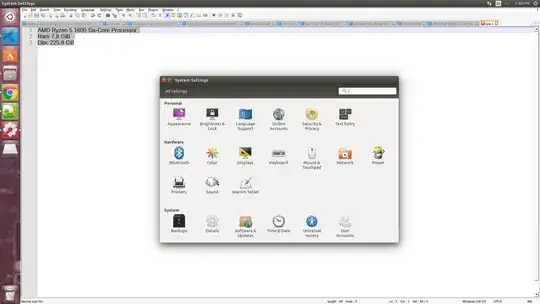A user on the Ubuntu Forums (MAFoElffen) has created a system-info script for the official Ubuntu Forums.
This script uses various system commands (such as lscpu, hwinfo, lspci, lsblk etc.) to generate a detailed report of all relevant information.
The script can be installed and run by going to the directory where you want to install the script, and then run the following:
wget -N -t 5 -T 10 https://github.com/UbuntuForums/system-info/raw/main/system-info && \
chmod +x system-info && \
./system-info
This will download the script, make it executable, and then run it.
From the official description on the Github page:
- Creates the file
system-info.txt at the base of the user's home directory.
- Masks all sensitive info, like IP addresses, MAC addresses, Full FQDN and Serial numbers, automatically in a meaningful way.
- The script displays the report results within the 'less' utility to review the results, one screen at a time. To navigate from there,
press the space bar, left, right, up, down, page up or page down keys
to navigate. If in a graphical terminal session, you can also use
mouse navigation. Press the "q" key to exit "less" and continue. It
will print the final report and offer to upload to pastebin site.
- Offers to post the results to the Ubuntu
pastebinit provider if that program is installed, and a sufficiently reliable internet
connection is available. This is the easiest way to share the
sanitized results with the Ubuntu Community for support. After
succssful upload to the pastebin, it will both display and log the URL
of the uploaded report (~/system-info-link.log), for you to copy and
paste in your post on the Ubuntu Forums.
- Future versions may have an option to create the archive
system-info.tar.gz if the report exceeds 19.5 kB in size.
Running this script is advised before diagnosing system issue on the Ubuntu Forum, and it could also find a similar use here.