I've attempted to install utorrent on 14.04 using the Terminal and attempting to install libssl 0.9.8, but with no success. Also, this utorrent version is V3.3 and is located in my Downloads. I've already attempted the post which mine was a dupe of (How to install uTorrent step by step? )
1 Answers
Install uTorrent Server 3.3
Step 1: Download latest uTorrent Server from here
Note: (You need to download uTorrent Server for 13.04, also works for Ubuntu 14.04)
Step 2: Extract uTorrent Files
Launch terminal (with Ctrl+Alt+T or search Terminal in dash and click to open it)
Change directory to Downloads folder
cd ~/Downloads/Extract uTorrent files to the /opt directory
sudo tar -xvzf utserver.tar.gz -C /opt/
Step 3: Set Permission
Set permission on uTorrent-server folder
sudo chmod -R 755 /opt/utorrent-server-alpha-v3_3/
Step 4: Set Symbolic link
Run the command to link uTorrent server to the /user/bin directory.
sudo ln -s /opt/utorrent-server-alpha-v3_3/utserver /usr/bin/utserver
Step 5: Start uTorrent
Run the following command in the Terminal
utserver -settingspath /opt/utorrent-server-alpha-v3_3/
Note: If you get an error about libssl.so package missing, then
Run the command below to install it:
sudo apt-get install libssl0.9.8:i386then try starting it again.
Step 6: Log into uTorrent
Open Firefox/Chrome and browse to the URL
localhost:8080/guiThe username is admin and leave the password field empty
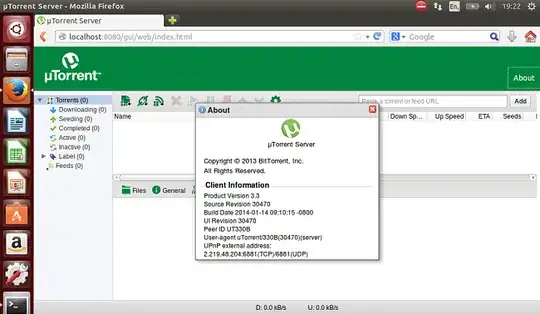
Original post from www.sysads.co.uk
Note2 : If libssl0.9.8:i386 isn't working, try libssl0.9.8,
if that also doesn't work, you probably need libssl1.0.0 (Ubuntu 16.04) .