I have the need to create a Live USB to install Windows but from Ubuntu, I've tried to emulate the tools that make the same function from windows but I just do not work.
I would be very helpful to know how. Thanks
Following the guide from THIS link
Just download MultiBoot from here: http://liveusb.info/multisystem/install-depot-multisystem.sh.tar.bz2
Decompress it. Run the install-depot-multiboot.sh from the terminal and follow the instructions. You should see the program in Applications -> Accessories -> MultiSystem (And even a MultiSystem for Virtualbox)
Then just run the program and follow the steps in it. Already tested Windows XP, Ubuntu and Windows 7.
For more info read this post: How to create a bootable USB with multiple ISO images in it
There is a two-click possibility using WinUSB.
2017 UPDATE: WinUSB has been forked to WoeUSB, which supports Windows 10. See a guide here.
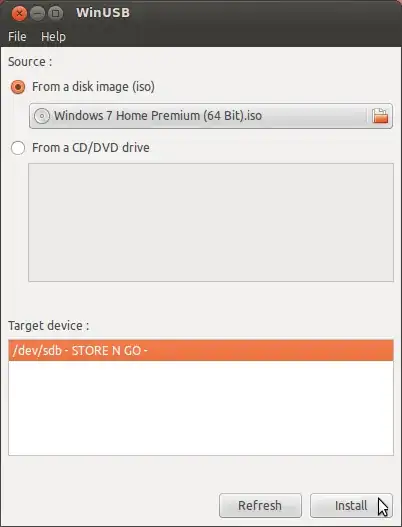
To install WinUSB, execute the following commands in terminal:
sudo add-apt-repository ppa:colingille/freshlight
sudo apt-get update
sudo apt-get install winusb
I have tested this in 12.04 and 12.10.