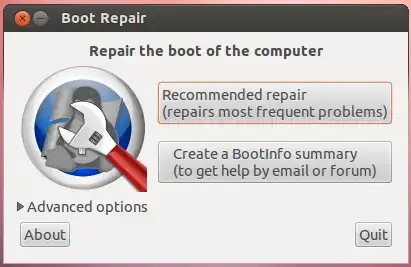I tried to install Boot-Repair tool from instruction in the answer of this question on Ubuntu 20.04 (on installed version, not live) to check that everything will be fine on live version:
sudo add-apt-repository ppa:yannubuntu/boot-repair
sudo apt-get update
sudo apt-get install -y boot-repair && boot-repair
There was error:
Cannot add PPA: 'ppa:~yannubuntu/ubuntu/boot-repair'. ERROR:
'~yannubuntu' user or team does not exist.
Instruction from here helped to me.
Below this instruction (How to install the Boot-Repair tool in an Ubuntu live disc):
sudo apt install software-properties-common; \
sudo add-apt-repository "deb http://archive.ubuntu.com/ubuntu $(lsb_release -sc) universe"; \
sudo add-apt-repository -y ppa:yannubuntu/boot-repair; \
sudo apt-get update; \
sudo apt-get install -y boot-repair && boot-repair
When command:
sudo add-apt-repository "deb http://archive.ubuntu.com/ubuntu $(lsb_release -sc) universe"
was being executed there was the following warning:
W: GPG error: http://ppa.launchpad.net/yannubuntu/boot-repair/ubuntu
focal InRelease: The following signatures couldn't be verified because
the public key is not available: NO_PUBKEY 32B18A1260D8DA0B E: The
repository 'http://ppa.launchpad.net/yannubuntu/boot-repair/ubuntu
focal InRelease' is not signed. N: Updating from such a repository
can't be done securely, and is therefore disabled by default. N: See
apt-secure(8) manpage for repository creation and user configuration
details.
But it did not prevent installation of boot-repair. It was installed successfully.