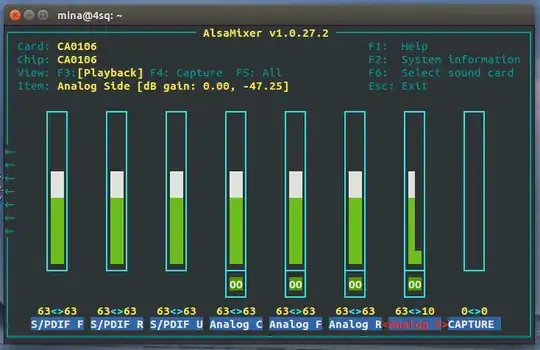I too faced this problem not just with one Linux OS but all of them.
I was using creative sound blaster 0106. I tried all that I could but failed.
I recollected earlier I had Yamaha sound card and when I changed from windows XP to 7 but it did not work and so I procured Creative which worked fine with Windows 7 Ultimate after downloading and installing drivers for Windows 7, so I thought why not go back to Yamaha sound card and give a try in Linux.
It works fine without any additional effort.
So the problem is with Sound card and not Linux.
In addition I would like to add I was very impressed by Windows 7 but using genuine free edition of Linux Mint Sarah is a big pleasure and it upgraded to to Serena like a song I have tried many Linux distributions like Ubuntu PC Linux Peppermint and liked all of them and now settled with Linux Mint Serena. Hats off to Linux creators