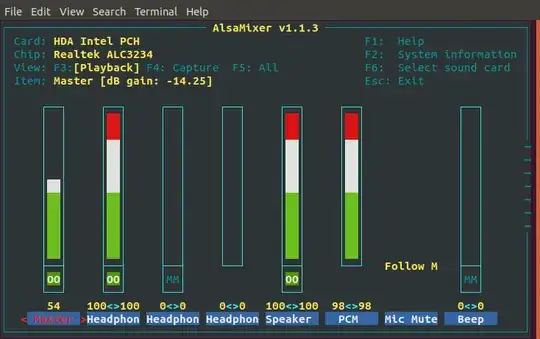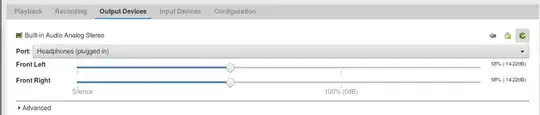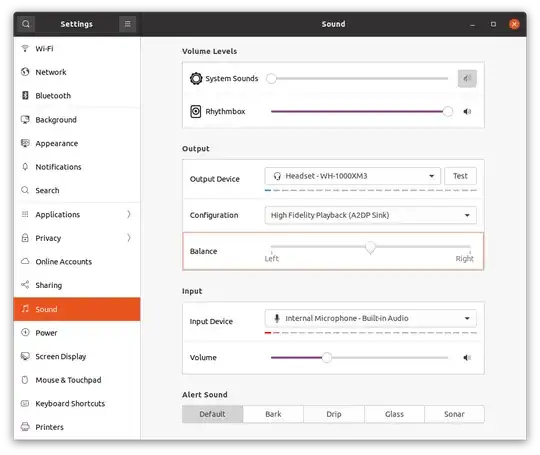When I connect my headset to my laptop running on Ubuntu 18.04.1, sound can only be heard from the right side. I have tried testing the speaker in the sound settings, which shows the same result. The headset works correctly when connected to other devices. I also checked with another headphone, which also had the same issue.
I have tried suggestions from other answers, such as this and this, but they did not work. The following is the output from alsamixer:
So it appears that the bars for both channels are set to full. I also checked in the sound settings that the sound balance is at the centre.
How can I find the source of the problem, and resolve it?
Thank you.