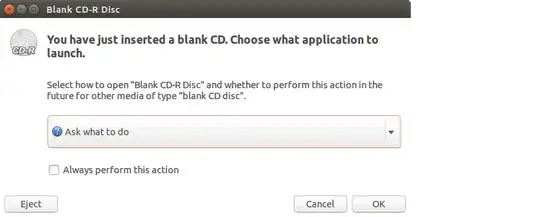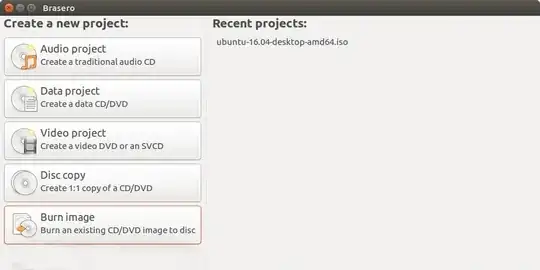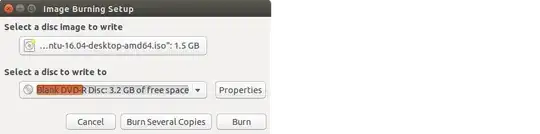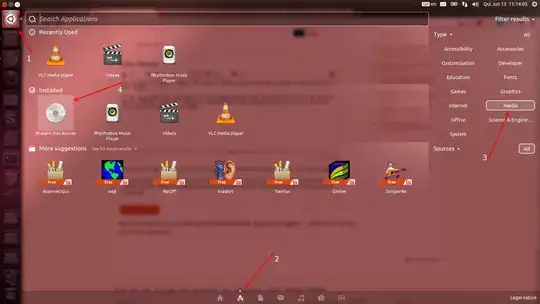I have a Ubuntu image file (.iso) and I'd like to burn the image file into a DVD, is there any software for this purpose on Ubuntu?
3 Answers
Insert a blank DVD into your burner. A CD/DVD Creator, Choose Disc Type or Blank Disc window might pop up. Close this, because you will not be using it.
16.04 and later no longer comes with a CD/DVD burner, so install Brasero Disc Burner. Open the terminal and type:
sudo apt install braseroOpen Brasero and click on the Burn image button.
Select the ISO you downloaded in the Select a disc image to write box and your DVD drive in the Select a disc to write to box and click the Burn button.
Once the DVD is burned, you can restart your computer and try or install Ubuntu.
- 122,292
- 133
- 301
- 332
Let me see if I got it right, you have an Ubuntu image file and you want to burn it into a DVD. Right?
If so, just open your Dash menu click on Applications (the icon with an "A" in the bottom) and in "Filter" look for "Media" an application called Brasero Disk Burner will show up, just click it and burn you image.
Doubts? Follow this tutorial (click in the image for a fullsize version).
- 10,982
You could install k3b, too :
sudo apt install k3b
When you create a bootable CD/DVD in k3b, simply drag-and-drop the iso-image from the above file-window into the below window of the to-burn-CD/DVD.
Or you can use the command wodim in a terminal to burn a bootable CD/DVD.
Install if necessary :
sudo apt install wodim
Then :
cd ~/Downloads
wodim -v -eject name-of-file.iso
- 1,278
- 1
- 13
- 22
- 3,863