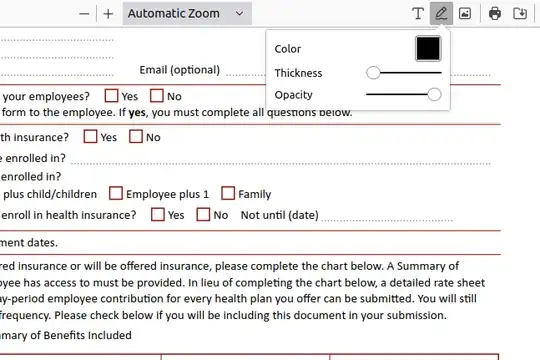I have some PDFs which are actually forms, with fields to fill. Is there some software that can fill those fields?
21 Answers
Xournal will allow you to draw/write anything on the top layer of any PDF document and then export it back to PDF. It doesn't allow to actually fill PDF forms, but if writing text / drawing on top of your PDF is enough for you, you may find it useful.
You can install it from the Ubuntu software.
To install from terminal, use the following command:
sudo apt-get install xournal
Note: Xournal is not anymore actively developed. There is an actively developed fork, Xournal++.
- 38,814
- 2,135
Document Viewer (Evince) SHOULD be able to fill in forms, IF the document is a fillable form. Not all documents are fillable! If document does not support form filling the form, you should use tools like PDFedit or OpenOffice Draw
You can find them in Software Center
- 2,874
- 5,024
I have tried Evince, Okular, PDf Chain and other not so pretty ones. The one that comes closer in the Ubuntu Software Repositories is Okular with an option to "Show Forms" which depending on the form it will or not show. I tried all of those trying to solve this question: How to fill out the forms and save the inputs in this tax report pdf file
The only one that suggest working and has been tested is PDF Edit from here http://sourceforge.net/projects/pdfedit/ and Acrobat 10 from here http://www.adobe.com/products/acrobat.html
I was actually surprised to learn this since there are a lot of PDF Viewers but less editors and even lesser ones that can perform Form filling and such.
- 216,643
2016 answer, since this still comes at the top of google: evince now fills in forms (including encrypted forms). I printed the result to file to save the filled-in version.
- 1,846
PDFEdit (Click To Install on 12.04 or earlier)
Just Launch it from application -> Graphics and then click "Add text"
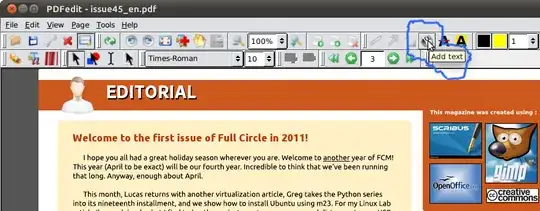
Then just draw a box and type.
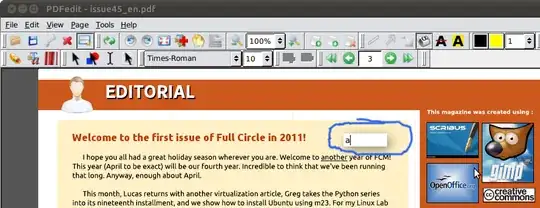
update. "Master PDF Editor 3" enables pdf form fields to be entered by the user. It works well to fill forms, remove/add pages, reorder, add comments, etc. It should be listed in ubuntu software centre, else search for the deb file online.
- 1,161
UPDATE 2019/04/23
The latest release for LibreOffice 6.2.2.2 now imports PDF files directly.
I have tried all the PDF apps in the Ubuntu repositories. All have been buggy and difficult to use.
If you want simply to fill in the blank boxes on a PDF form (such as many government forms), here is what I do [revised]:
- Libreoffice menus: Format → Page Style... → Area → Bitmap
- Click "add/import" button located in bottom left region of page
- Navigate to your PDF file, and click "open" button to import
- You should have the PDF in LO as a watermark image
- To add text, use "text boxes" to overlay the text onto the page
- Save as
.odtand.pdffiles.
Done.
In firefox 91.7.0esr (64-bit) I am able to edit PDF fields e.g. in this form. If I then hit the download button, I download a PDF file with the fields edited. The fields remain editable so I can repeat the process and perform further edits. Edit: This is now also possible in Chrome. Voila!
- 5,837
- 4
- 39
- 41
Firefox is now (since 2024) able to fill in any PDF. Even if the PDF doesn't use forms. Firefox PDF viewer can now
- fill in forms,
- add text anywhere in any PDF
- add an image anywhere in any PDF
- draw in any PDF
As long as you open the PDF itself in Firefox, you'll see a handful of icons in the upper right corner that let you add text , draw ✏️, or add an image.
Drawing is very predictable. It does take some fiddling to figure out how to move text after you've added it or to get an X right inside of a box but the option is there -- click outside the text you've added, and then hover over the bounding box and you'll see the cursor change to a classic "Move" icon (the four directional arrow) that will allow you to adjust the position of the text.
- 7,687
Libreoffice Draw is the best open-source pdf filling & signing application I have found on Linux.
However for annotations (highlights, underlines, boxes & adding notes), then Okular is the best.
It's not exactly the "Ubuntu specific" answer, but I did away with using Google Drive and https://dochub.com/. I just clicked on "Open with" dropdown in my Google Drive and selected DocHub there.
- 299
FoxitReader Linux version works also for adding text
(anywhere , not good as a real form field editor , but can be useful too) :
After downloading, extracting and running install script, open your pdf. You can write using "typewriter" in "comment" menu.
Saving works .
- 2,880
- 1
- 14
- 12
Atril (that is a fork of Evince) comes by default on Mate Desktop (Ubuntu Mate, Linux Mint Mate, etc) and has full support to fill forms on PDF's, including checkboxes.
- 2,102
With PDF Studio you can fill interactive PDF forms (including XFA) or you can use the typewriter tool to add text onto flat forms, then flatten into the document or save as a PDF comment.
PDF Studio 7 was in the top 10 downloads on the Ubuntu Canonical Software Center.
- 27
Update 2023: It turns out Firefox can handle such documents well when they are properly formatted. I was able to clearly see which fields and checkboxes can be filled and I was able to save the document with my modifications. It's just the amount of garbage documents and other users reliance on a proprietary application (with a deprecated and unsafe feature set) which make me occasionally doubt in which time we live in.
It's a solved problem. When you arrived here, take a deep breath. Stop searching, "print" the document, fill it out and move on.
I use GIMP whenever I need to change something in PDF a document.
I know very well that PDF documents with forms – and a whole lot more awkward security holes – can be created and that some people actually use this, but I prefer that people do not send me such documents. That's why I use GIMP.
It's also not very different from printing the document and scanning it as a PDF (or TIFF and faxing it). I don't understand why people actually do "scan to PDF" without involving OCR or some kind of re-vectorization, but this misunderstanding of the format works in my favor.
- 29,597
Just use the Adobe Acrobat PDF Reader Windows Version (there is none for Linux anymore) via Wine. On Ubuntu 20.04, there's a snap for it and it just works:
sudo snap install acrordrdc
acrordrdc # note: on first startup, this might take 10 minutes to set up wine
I have to fill out a monthly report that is a form with a special table where you can even enter times and it calculates stuff and there is a button to fill in the current date. I have not found any other program that supports these (IMO absolute overkill) PDF form features...
Also, please convince your HR department to stop using PDF forms.
- 135
NightPDF is able to open both PDF and PDF forms/fields, and save the filled form. Plus, it supports automated fields calculations.
https://flathub.org/apps/io.github.lunarequest.NightPDF
https://github.com/Lunarequest/NightPDF
Full free Libre Software (Open Source) GPL2
- 45
- MasterPDFeditor is now problematic for Ubuntu 17.04. crashes regularly.
- Using Libreoffice, LO is changed too for release 5.2. The pdf must be imported into GIMP, then saved as a bmp file. In LO, use menu: format/ page/ bitmap. Choose your bmp file and import to current LO page. To enter text, click the textbox icon in the menu. This will overlay the text onto the bmp image. Save and export to new pdf file. Repeat process if you need different forms for different pages. Join all pdf files with
pdfshuffler.