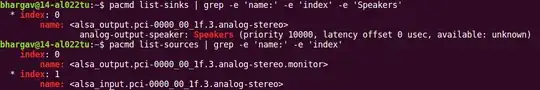Is there a program for Ubuntu that can record sounds of only the output of the speaker and not any voices from outside the PC?
6 Answers
If I'm not wrong, then I guess you are talking about recording "Stereo Mix" or loopback Output.
In layman's terms, Recording Stereo Mix means recording sound from speaker output.
Here's how to do it:
- Install
pavucontrolfrom Ubuntu Software Center. - Install
audacityfrom Ubuntu Software Center. - Select
pulse*as recording device in Audacity. - Click Record Button.
- Open PulseAudio Volume Control (Search For PulseAudio Volume Control in Dash).
- Select Recording Tab.
- Now You Should see ALSA plug-in [audacity]. If you do not see ALSA plug-in [audacity], make sure you have clicked Record Button in audacity. You should be running recording in audacity while performing next step.
- Select "Monitor from *". See screen shot.
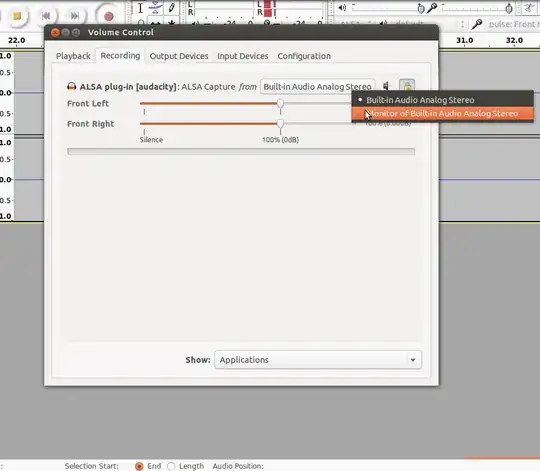
- Now you should be able to record the sound you hear from speaker or headphones.
Note: Tested in Ubuntu 12.10
Reference PulseAudio - Ubuntu Wiki
A very small, bare-bones software that does exactly what you need, is called (rather obviously) "Audio Recorder", installed like this:
sudo add-apt-repository ppa:audio-recorder/ppa
sudo apt-get update && sudo apt-get install audio-recorder
Files are saved automatically to the ~/Audio directory.

- 36,890
- 56
- 97
- 151
- 1,139
Command Line
Install
sudo apt-get install pulseaudio-utils lame mpg123Search for your speakers and tap into your speaker's monitor stream:
pacmd list-sinks | grep -e 'name:' -e 'index' -e 'Speakers'or
pacmd list-sources | grep -e 'name:' -e 'index' -e 'Speakers'
Play anything you want to record and type in
parec -d alsa_output.pci-0000_00_1f.3.analog-stereo.monitor | lame -r -V0 - out.mp3Hit
ctrl+cto stop recording and play the recorded filempg123 out.mp3
Minimalistic GUI
A very simple GUI to do this, pull all the files from here and run install.sh
Goto Dash and search for Record Speakers
- 1,060
- 4,420
I just made a small alias to record the PC audio output with one single command and stored in opus format instead of mp3.
Install the required packages:
sudo apt-get install pulseaudio-utils opus-toolsEdit your
.bashrcfile:nano ~/.bashrcCopy the line below and append it to the end of your
~.bashrc:alias recaudio="parec --monitor-stream="$(pacmd list-sink-inputs | awk '$1 == "index:" {print $2}')" | opusenc --raw - $(xdg-user-dir MUSIC)/recording-$(date +"%F_%H-%M-%S").opus"Save the file by pressing Ctrl+X (to close
nano), then Y (for "Yes") and Enter (to confirm the file name).Now load the new
~/.bashrc(or simply open a new terminal):source $HOME/.bashrc
Then try, just type
recaudio
It will create a file in your Music home folder called recording-[DATE].opus.
Enjoy.
- 110,243
- 99
For those stumbling over this and using pipewire instead of pulseaudio:
pw-record -P '{ stream.capture.sink=true }' test.flac
This would record from the current audio output. (found at https://www.reddit.com/r/archlinux/comments/x2kej0/recording_output_audio_using_pipewire/ )
- 411
Note: Okay this answer might seem like a cop-out but it works and its great software, especially if you want to additionally record your speaker output and microphone output at the same time. Or if you also need to video record your computer screen.
Anyways, been pulling my hair out forever googling for an answer that is simple to use and provides everything I need.
Install and use Open Broadcaster Software (OBS). Seriously, that's it. Googling it should bring up installation instructions tailored to your machine.
Just record with OBS and it will just make a video with your audio in it. If you only want to record audio, just record without a video source and it will make a blank video with your recording. If you want to record only speaker output and not the mic, simply mute the microphone with a press of a button. Intuitive.
(Note this gives you a video file. It doesn't bother me but if you need an audio file like an mp3 you would have to figure out how to convert the video file you made into an audio file (I don't know how to do that, but there are plenty of resources out there that tell you).)
- 241