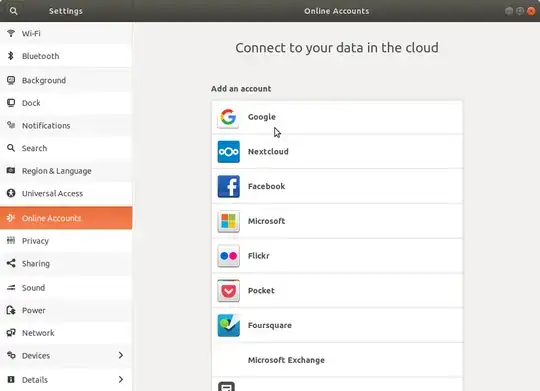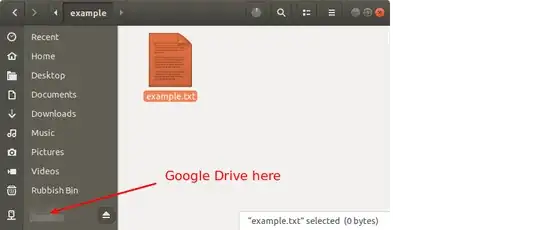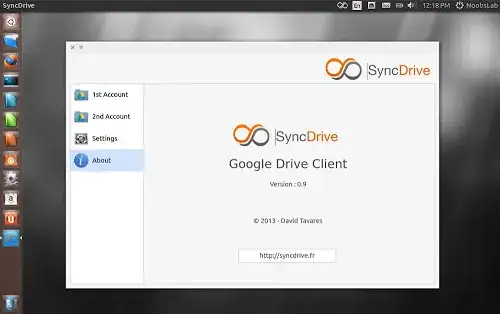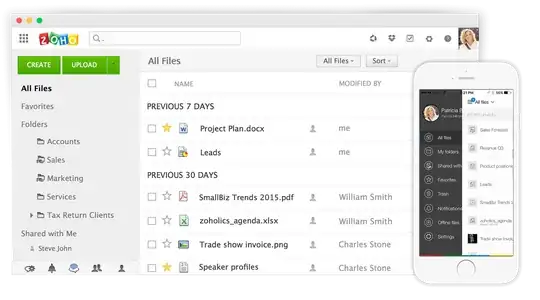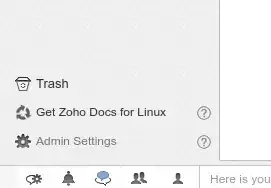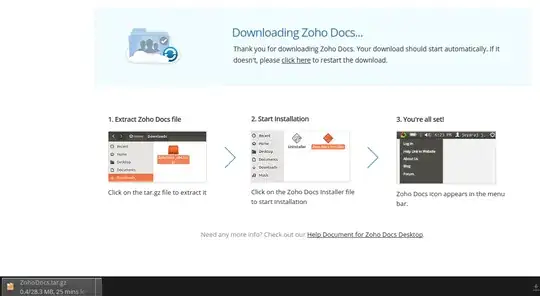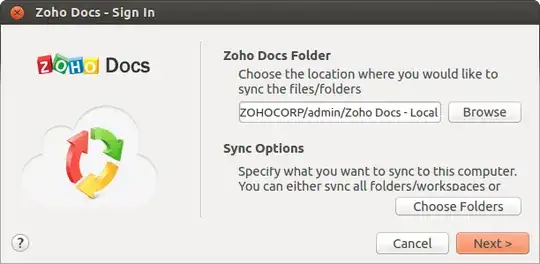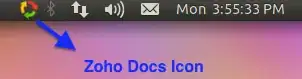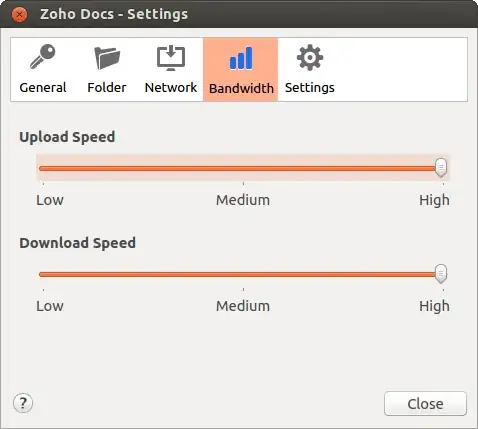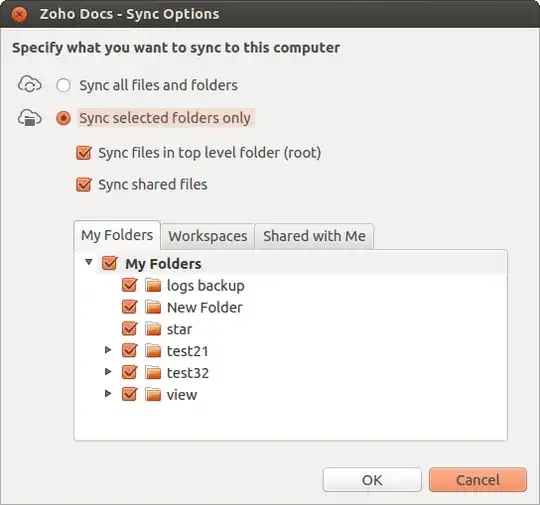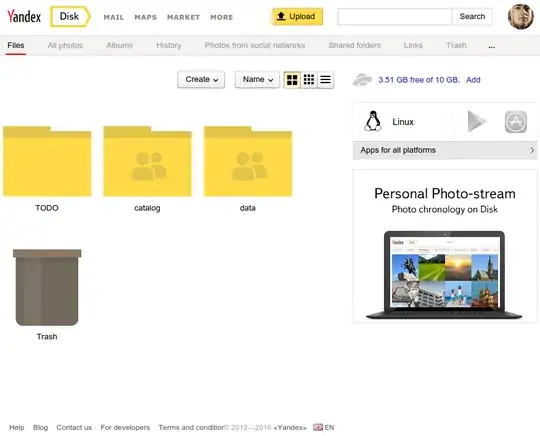Grive Tools will allow for easy desktop install of Grive and setup of Google Drive on Ubuntu 12.04 or later. NOTE: This project is no longer supported see UPDATE: July 2015

To install Grive Tools from The Fan Club PPA on Ubuntu 12.10 and 15.04:
sudo add-apt-repository ppa:thefanclub/grive-tools
sudo apt-get update
sudo apt-get install grive-tools
For 15.10 and later you can install grive-tools package manually:
wget https://launchpad.net/~thefanclub/+archive/ubuntu/grive-tools/+files/grive-tools_1.15_all.deb
sudo gdebi grive-tools_1.15_all.deb
Supported Desktops include Unity, Gnome, KDE, Xfce, Cinnamon and LXDE.
Supported languages : Afrikaans, English, Spanish, Dutch, German, French, Italian, Portuguese, Russian, Serbian, Arabic and Japanese.
For information about the Grive Tools project here : https://www.thefanclub.co.za/how-to/ubuntu-google-drive-client-grive-and-grive-tools
UPDATE: July 2015
This project has been replaced by overGrive a complete Google Drive desktop client solution for Linux. See : https://www.thefanclub.co.za/overgrive