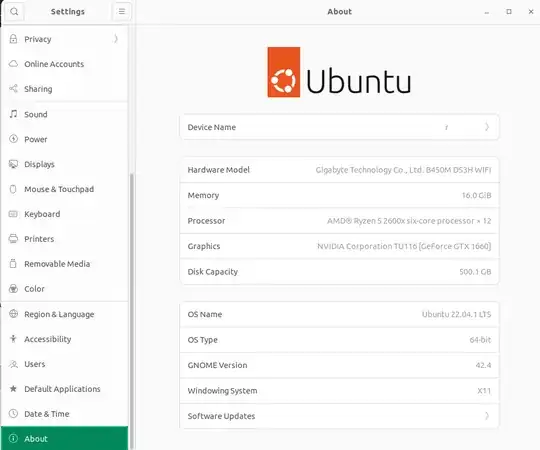I freshly installed Ubuntu as my main operating system. I was using Flameshot frequently in Windows but I am having issues on Ubuntu.
When I click on the launcher, now it is opening a small menu. And asking me what I want: Take screenshots, open launcher, etc. ( it was not asking before ) That is ok but the thing is that when I click take a screenshot, it is directly taking all screen. After that when I click options, it allows me to choose where to select. But again, I do not see here the flameshot features like this:
user archer ~ flameshot --version
Flameshot v11.0.0 (11.0.0-2 Debian)
user archer ~ lsb_release -a
No LSB modules are available.
Distributor ID: Ubuntu
Description: Ubuntu 22.04.1 LTS
Release: 22.04
Codename: jammy
Also previously, when I take a screenshot, it was up to me to save somewhere the screenshot, I was usually using a clickboard and pasting somewhere. Now it is just saving it as file.