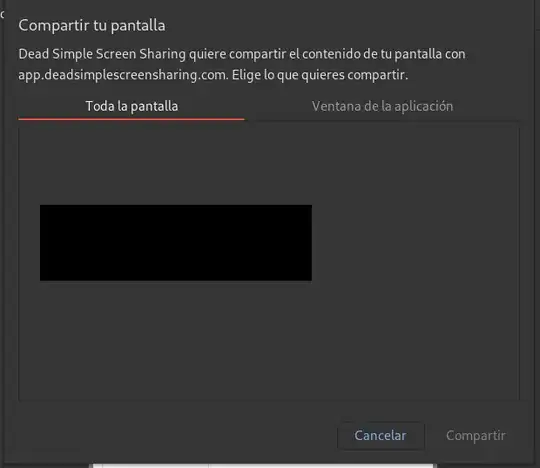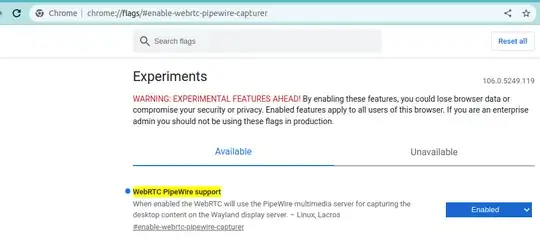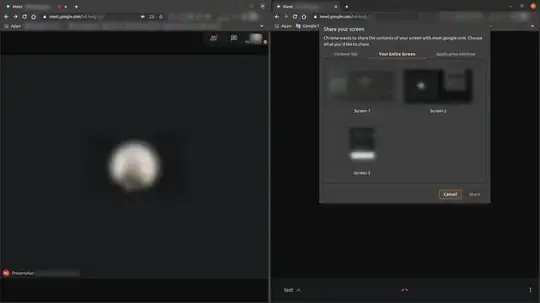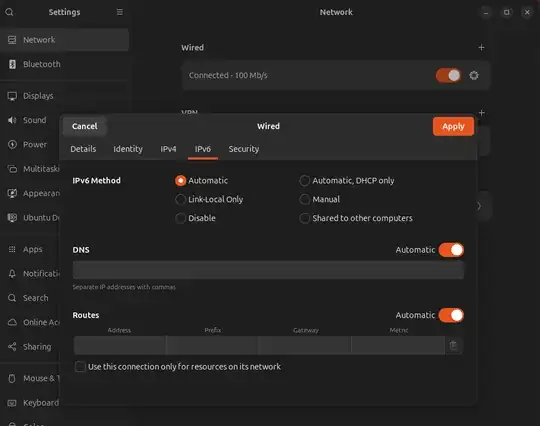I'm trying to share my screen using Google Chrome or Microsoft Teams and I only can share the browser, I can't share my entire screen, it appears black:
Trying to select share full screen but it's black :
I thought the issues was due to having 3 monitors, but I disconnected both and still have the same issue. I'm using the latest version of Ubuntu and Google chrome, I also tried with chromium, and nothing.
I use this laptop for my work and I don't want to switch back to Windows... Programming on Windows is painfull, I need to get this to work.
UPDATE I finally could fix it, seems like the issue is with wayland, switching to X.org fixes it.
This is the post that helped me: https://askubuntu.com/a/968265/1024151