MinecraftEdu Tutorial World
This feature is exclusive to MinecraftEdu.
MinecraftEdu Tutorial World
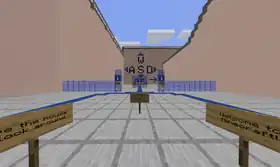
| Map maker(s) |
TeacherGaming, GraphicsMatt, EduElfie |
|---|---|
| Release date |
April 5, 2016 |
{
"title": "MinecraftEdu Tutorial World",
"rows": [
{
"field": "[http://teachergaming.com TeacherGaming], GraphicsMatt, [https://www.youtube.com/@EduElfie EduElfie]",
"label": "Map maker(s)"
},
{
"field": "April 5, 2016",
"label": "Release date"
}
],
"invimages": [],
"images": [
"Starting_Area.png"
]
}
The tutorial world of MinecraftEdu is a map available to the teacher, meant to teach the students how to play Minecraft.
Areas
The map walks the player through a few areas, each one focused on other part of the game:
- Starting Area - Shows how to use game controls.
- Obstacle Course - Teaches the player about long jumps, ladders and water.
- The Brickyard - Place to explore, practice, and find the exit.
- Dig and Build - Shows the player how to mine and place blocks.
- Shapes - Teaches the player about different blocks and tools.
- The Campgrounds - A free area, to explore, play and learn about crafting.
There is also the Teacher's Lounge, that shows the teacher some MinecraftEdu features.
From the Teacher's Lounge, the teacher can teleport to Super Double Secret Lounge, a secret beach with a store.
The teacher can also teleport to an empty lighthouse.
Jack o' Lanterns
In the map there are ten hidden Jack o'Lanterns:
- Inside a house in the starting area.
- In a cave, between the starting area and the obstacle course.
Trivia
- In the bottom of the sea, there is a cave where at the end, there is a sign, saying: "What are you doing down here?".
- The biomes in world doesn't match the map, because the map was built on another world and then pasted into the world.
- There are a lot of ways to escape the map and skip parts of it.
- There is a level 1 beacon in the campgrounds, but it doesn't provide any effects.
Gallery
All the pictures are from MinecraftEdu 1.8.9 Build 3.
-
 The Starting Area
The Starting Area -
 Obstacle Course
Obstacle Course -
 The Brickyard
The Brickyard -
 A maze between The Brickyard and Dig and Build
A maze between The Brickyard and Dig and Build -
 Dig and Build
Dig and Build -
 The "Shapes" Area
The "Shapes" Area -
 The Campgrounds
The Campgrounds -
 Teacher's Lounge
Teacher's Lounge -
 The secret beach
The secret beach
External Links
- Tutorial World - MinecraftEdu wiki.
| |||||||||||||||
| |||||||||||||||
| |||||||||||||||
| |||||||||||||||
| |||||||||||||||
| |||||||||||||||
| |||||||||||||||