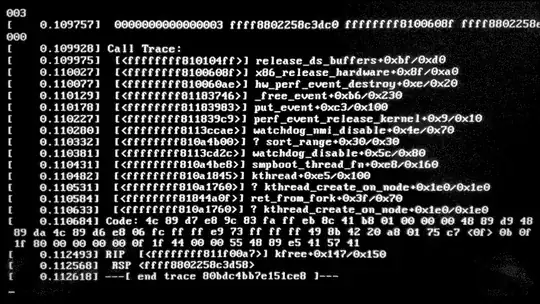Install 4.4.0-109-generic (see USN-3522-3 for details)!
Reboot to the last working kernel and remove 4.4.0-108-generic:
- Press Shift between UEFI/BIOS and login-screen to enter GRUB
- In GRUB select
Advanced options for Ubuntu and select Ubuntu, with Linux 4.4.0-xxx-generic (where xxx < 108)
Login to the system and remove this buggy 4.4.0-108-generic and install 4.4.0-104-generic instead.
sudo apt-get purge linux-headers-4.4.0-108 linux-headers-4.4.0-108-generic \
linux-image-4.4.0-108-generic linux-image-extra-4.4.0-108-generic \
linux-tools-4.4.0-108 linux-tools-4.4.0-108-generic
sudo apt-get autoremove
sudo apt-get install linux-headers-4.4.0-104 linux-headers-4.4.0-104-generic \
linux-image-4.4.0-104-generic linux-image-extra-4.4.0-104-generic \
linux-tools-4.4.0-104 linux-tools-4.4.0-104-generic
As of 2018-01-10 18:00 UTC, the 4.4.0-109-generic kernel seems to be distributed on mirrors.
But if you want you can select Main server (http://archive.ubuntu.com/ubuntu).
You can switch to it from software-properties-gtk / software-properties-kde.
You can install 4.4.0-109-generic with the following commands:
sudo apt-get update
sudo apt-get install linux-headers-4.4.0-109 linux-headers-4.4.0-109-generic \
linux-headers-generic linux-image-4.4.0-109-generic \
linux-image-extra-4.4.0-109-generic linux-image-generic \
linux-tools-4.4.0-109 linux-tools-4.4.0-109-generic linux-tools-generic