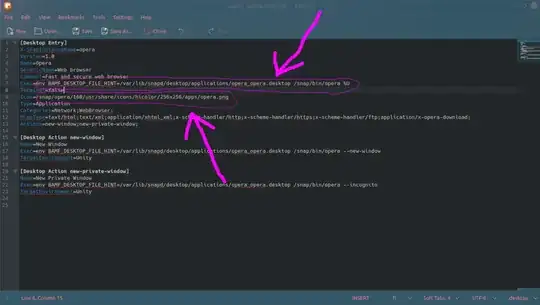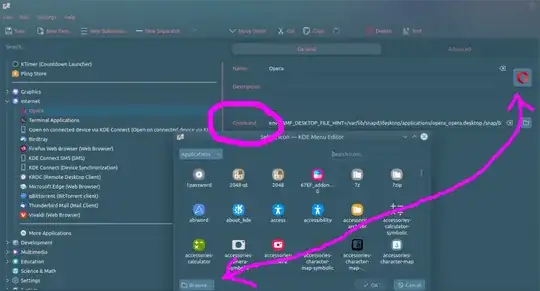Just updated to Ubuntu 16.04 & trying snap packages for first time.
So I needed meshlab to view some stl files. Ran in to issue with p-i-t-n log in. Found that command line install of snap packages does not need the log in. Did:
sudo snap install meshlab
and hey presto meshlap installed, no pitn log in. Works fine from command line. However program does not show up in the launcher. Why is this? Do snap packages not show up in launcher? How can I fix this?