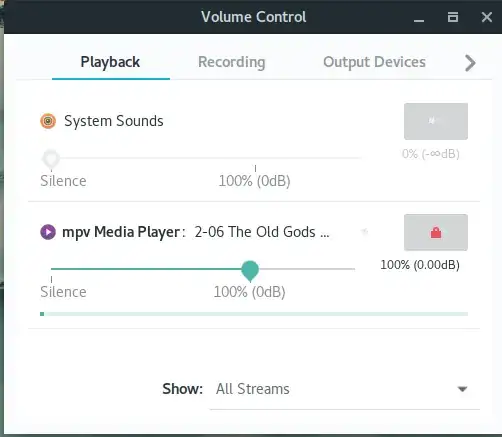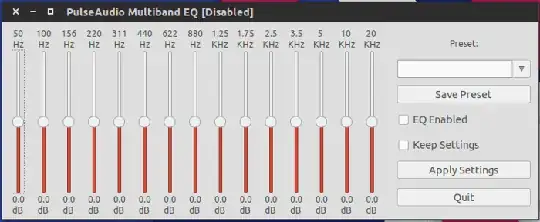After downloading and installing UbuntuGnome 17.04 I added the same PPA you used and installed pulseaudio-equalizer and pulseaudio pavucontrol and ran into the same problem, no icon was added to the dashboard and I couldn't start pulseaudio-equalizer in any way.
Checking all the files I found with a file-search for pulseaudio and intensive internet research led me to this page in the Arch wiki where I found a solution:
Edit the /etc/pulse/default.pa or ~/.config/pulse/default.pa file with your
favorite editor and append the following lines:
### Load the integrated PulseAudio equalizer and D-Bus module
load-module module-equalizer-sink
load-module module-dbus-protocol
After doing that I rebooted and ran qpaeq in terminal. This opened the graphical interface, but playing around with the sliders had no effect.
If qpaeq has no effect, install pavucontrol and change
"Built-in Audio Analog Stereo" to "FFT based equalizer on ..."
while the media player is running. (in the Playback-tab)
That did the job. This setting seems to persist (at least as long qpaeq was running, even if I closed and reopened the media-player).
The interface looks a bit different from the image you posted and there are no built-in presets, but there is an option to save presets.