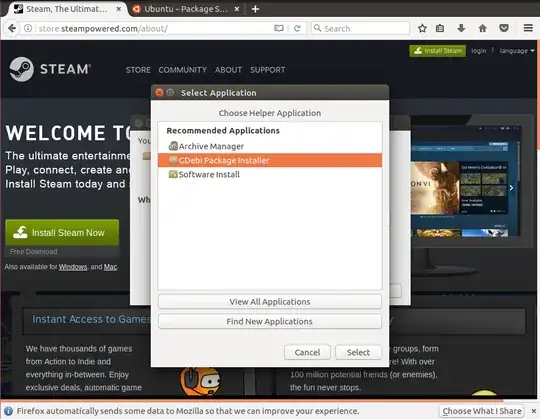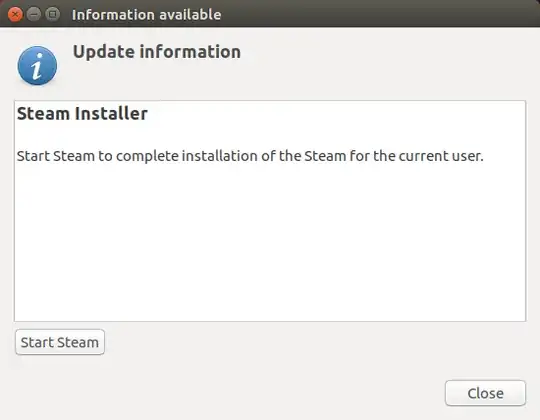I have tried a couple of different methods of installing Steam.
If I install "Steam Installer" by searching for Steam in the software centre, and click launch, nothing happens.
If I try to install it using the command line, using these instructions, when I enter "gdebi steam.deb" it outputs "gdebi error, file not found: steam.deb".
If I try to download Steam directly from Valve here, it opens the software centre, and as with installing from the installer in my first method, nothing happens when I click install.