There are no options to disable 'tap-to-click' in Mouse and Touch-pad settings, but there have always been in previous Ubuntu releases.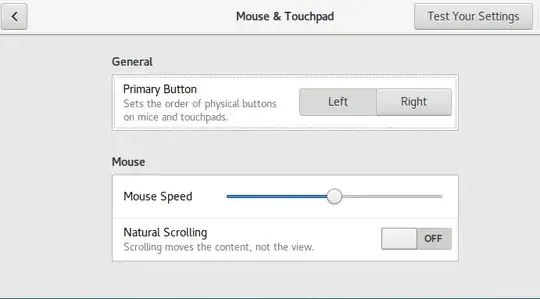
- 695
- 1,277
2 Answers
Just registered to spread the solution to this annyoing problem.
Make sure you have package xserver-xorg-input-libinput installed. Then you need to remove package xserver-xorg-input-synaptics and restart. After the restart you have all the options back in the GUI.
Everything is handled by xserver-xorg-input-libinput now. xserver-xorg-input-synaptics is interfering this.
- 206
- 2
- 2
It is also possible to disable tap-to-click for the synaptics driver by changing its configuration in /usr/share/X11/xorg.conf.d/ to set Option "MaxTapTime" "0". Here is some documetation on synaptics driver configuration options.
Switching from xserver-xorg-input-synaptics to xserver-xorg-input-libinput did give me the option in the settings UI to disable tap-to-click, which worked; however, the driver switch also resulted in the loss of the ability to right-click with a two-finger click.
This was for a Dell XPS 13.