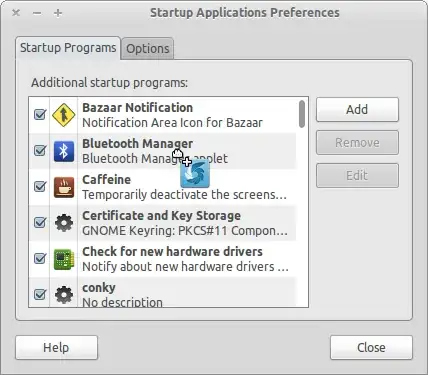How can i make the application, Shutter (takes screenshots) open at startup? I know about sys > prefs > statup applications, but after I go to add what do I fill out the form with? Shutter isn't a command, is it?
5 Answers
Actually, you answered the question yourself. Go to System -> Preferences -> Startup Applications and add a new item with "Shutter" (or something else) as the name and shutter as the command.
- 10,904
Ubuntu 11.10 and Above
Refer to this Question, How do I add/remove the "hidden" startup applications? and specally to this answer to know how to access the startup applications
Then click on ADD and type this command in the CUSTOM field:
sh -c "sleep 50 && shutter --min_at_startup &"
You can change the time of the sleep if you want it to be launched earlier.
I ended up creating bash script, because non of other solutions working for me.
cd ~/.local/bin
Create file shut-ter-auto-launch with contents:
#!/bin/bash
process=shutter
makerun="shutter --min_at_startup"
while true
do
if ps ax | grep -v grep | grep $process
then
break
else
nohup $makerun &
fi
sleep 5
done
exit
Allow to execute it:
chmod +x shut-ter-auto-launch
Untick "Launch at login" option at Shutter preferences.
Add shut-ter-auto-launch to Startup Applications.
Shutter will launch after any other GUI app is launched.
- 140