My PC is dual booted with Ubuntu 16.04 and Windows 10. And it has dual audio port (front and rear) rear audio jack is working well but my front panel audio jack is not working in Ubuntu 16.04 (it's fine in Windows).
It was fine in Ubuntu 14.04.
I tried alsamixer but didn't helped me.
- 111
4 Answers
What helped for me was to run alsamixer with headphones in. Then moving right to the column marked "Auto-Mute mode" and pressing down to disable it.
Headphones then worked.
I also ran sudo alsactl store for good luck.
Seems to have worked.
- 419
- Open your Terminal (ctrl+alt+t)
- Enter the command
alsamixer -c 1in terminal - Use right arrow button and go to the headphone

- Press
mto unmute it and press up arrow button to increase the sound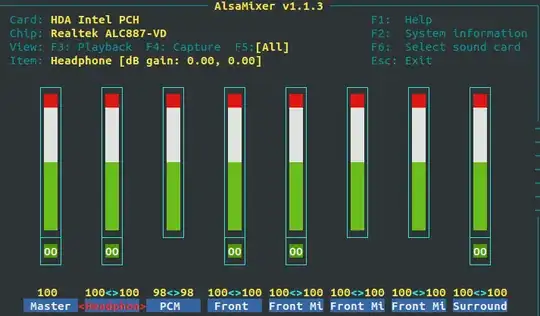
- 51
Have you tried to search this forum? There seem to be several similar issues with front panel and 16.04.
This one shows GUI solution Front audio is not working on 16.04
And this one shows terminal solution Front Audio Panel Issue
Insert your head phones and in Terminal run the command alsamixer, and then switch the volume bar for headphone by pressing M.
If the sound appears and everything goes smooth then you can save the result of alsamixer by running the command
sudo alsactl store
This should save alsamixer configurations to /etc/asound.state which gets loaded every startup.