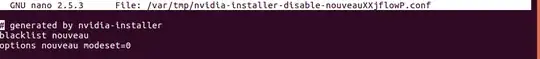Unlike the other answers, I assert that the blacklist keyword will not actually blacklist the driver.
Let me explain what that keyword actually does. blacklist does not blacklist the driver at all. The most it can do is offer a gentle suggestion. What you are writing is not a rule, but rather a guideline for one small portion of the boot process. Ubuntu can decide to break your blacklist guidelines at any time. You can clearly see that blacklist nouveau does not actually what it claims to do, because you can still do modprobe nouveau with the guideline in place. Don't offer any options to nouveau for any ifs and buts, if nouveau is blocked like you want, it won't even get to see its options.
What you actually need is the install [module] /bin/false line:
echo 'install nouveau /bin/false' | sudo tee /etc/modprobe.d/blacklist-nouveau.confsudo update-initramfs -urebootsudo modprobe nouveau - Yes, please actually try this. You will instantly see the night and day difference that install nouveau /bin/false makes compared to the useless blacklist nouveau.