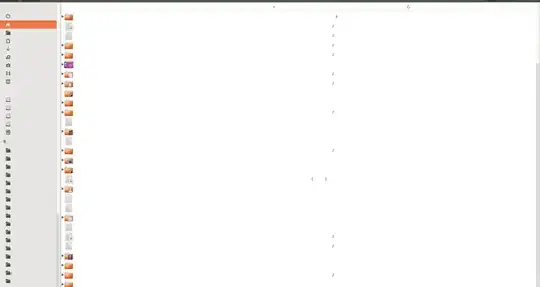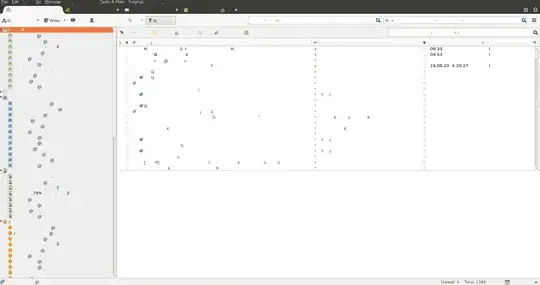EDIT Aug, 2017: The problem does not occur with the new intel graphics driver integrated in the linux kernel ( dont know the version ), that is integrated in 16.04. I had this problem multiple times with 14.04.
This ( unreadable contents on the X-session ) hapenned to me the second time and I had to kill the X-session to restore a normal X Session. So, perhaps, it would be interesting for me to just know, what actually hapenned here. Please see the two screen shots.
My current configuration is
X-window-mananger: metacity 2.34.13
Desktop Environment: GNOME Shell 3.10.4
Desktop Manager: lightdm 1.10.6
Let me know, if any other details are required to analyse the problem.
Nautilus:
Thunderbird: