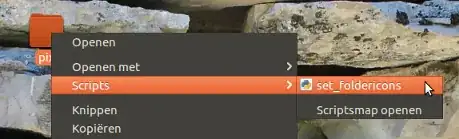If there are pictures in folder A, B, C.....Z, how do I automatically set the first picture in each of these folders as its folder icon? Is there a way like a script or something else?
3 Answers
1. Automatically change folder icon into the first found image inside
The python script below will change the icon of all folders inside a directory (recursively) into the first found valid image file inside the folder.
The script
#!/usr/bin/env python3
import subprocess
import os
import sys
# --- set the list of valid extensions below (lowercase)
# --- use quotes, *don't* include the dot!
ext = ["jpg", "jpeg", "png", "gif","icns", "ico"]
# ---
dr = sys.argv[1]
for root, dirs, files in os.walk(dr):
for directory in dirs:
folder = os.path.join(root, directory)
try:
first = min(p for p in os.listdir(folder)
if p.split(".")[-1].lower() in ext)
except ValueError:
pass
else:
subprocess.Popen([
"gvfs-set-attribute", "-t", "string",
os.path.abspath(folder), "metadata::custom-icon",
"file://"+os.path.abspath(os.path.join(folder, first))
])
How to use
- Copy the script into an empty file, save it as
change_icon.py - In the head of the script, edit, if you like, the list of extensions to be used as valid icon images.
Run it with the targeted directory as an argument:
python3 /path/to/change_icon.py <targeted_directory>
That's it!
2. More advanced
...is to make it a right-click option in nautilus:
The script is slightly different then:
#!/usr/bin/env python3
import subprocess
import os
# --- set the list of valid extensions below (lowercase)
# --- use quotes, *don't* include the dot!
ext = ["jpg", "jpeg", "png", "gif", "icns", "ico"]
# ---
# retrieve the path of the targeted folder
current = os.getenv("NAUTILUS_SCRIPT_CURRENT_URI").replace("file://", "").replace("%20", " ")
dr = os.path.realpath(current)
for root, dirs, files in os.walk(dr):
for directory in dirs:
folder = os.path.join(root, directory)
try:
first = min(p for p in os.listdir(folder)
if p.split(".")[-1].lower() in ext)
except ValueError:
pass
else:
subprocess.Popen([
"gvfs-set-attribute", "-t", "string",
os.path.abspath(folder), "metadata::custom-icon",
"file://"+os.path.abspath(os.path.join(folder, first))
])
To use
Create, if it doesn't exist yet, the directory
~/.local/share/nautilus/scriptsCopy the script into an empty file, save it in
~/.local/share/nautilus/scriptsasset_foldericons(no extension!), and make it executable.- Log out and back in, it works.
Notes
- This will change the icon of all folders inside the right-clicked folder, not of the folder itself.
- Since
os.path.realpath()is used, this also works if the targeted folder is a link.
EDIT
Undo (reset) the custom icons inside a directory recursively
If, for some reason you'd like to reset the icons inside a folder to their default icon(s), use the script below. Simply:
- copy it into an empty file, save it as
reset_icons.py run it by the command:
python3 /path/to/reset_icons.py <target_directory>
The script
#!/usr/bin/env python3
import subprocess
import os
import sys
dr = sys.argv[1]
for root, dirs, files in os.walk(dr):
for directory in dirs:
folder = os.path.join(root, directory)
subprocess.Popen([
"gvfs-set-attribute", os.path.abspath(folder),
"-t", "unset", "metadata::custom-icon"
])
- 9,296
- 85,475
"gvfs-set-attribute" in script 1. will make error in python3 Ubuntu 18.0.4
This tool has been deprecated, use 'gio set' instead.
I change to
"gio", "set"
bash version to look for the files named cover.jpg/cover.png under the current path and set them as a folder icons for the container folder:
IFS="\n" find . -iname "cover.jpg" -o -iname "cover.png" | read COVER; do \
gio set -t string "$(realpath "$(dirname "$COVER")")" metadata::custom-icon "file://$(realpath "$COVER")"; \
done
- 1