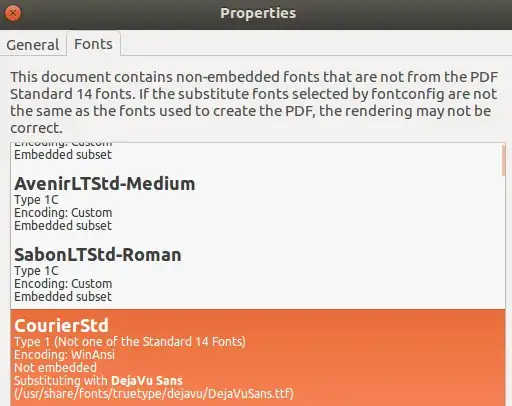I have a PDF that features code fragments and it references Courier Std (which is not available on my system and I am not planning to buy it either). The problem is that in the Evince Document Viewer (3.18.2) this font is replaced by DejaVu Sans, which is not a monospace font and code that is note set in a monospace font is just hard to read. (the idiosyncratic kerning adjustment just makes it even harder).
I have installed the msttcorefonts in the hope that it might help, it does not. How can replace DejaVu Sans with a monospace font?
UPDATE: If I load the PDF in Firefox, the font gets correctly replaced by a monospace font.