Was discussing my woes dual booting win10 and ubuntu on a new dell xps 13 9350 in this q, and thought this issue merited its own question.
what I have done so far
- did a clean install of win 10 with sata config set to ahci in bios
- disabled fast startup and hibernate in win 10
- did a shrink volume in win, creating about 140gb of unallocated space
- booted from the uefi usb drive with the ubuntu iso installed on it
- selected "try ubuntu"
- opened gparted, and was only able to see the 29gb usb drive where the install iso is located
- hit the install ubuntu icon
- selected "install alongside windows boot manager"
- install process went normally from there.
But now, when I boot into the system it just goes to win10. There is no grub menu, and no ubuntu option in bios.
The system contains a samsung ssd nvme (256gb). A couple of other questions have mentioned that as a possible issue.
here is a screenshot of my partitions in win10
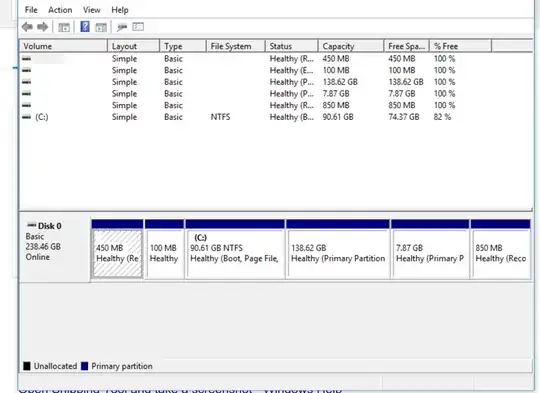
Anyone know how to resolve that? thanks!