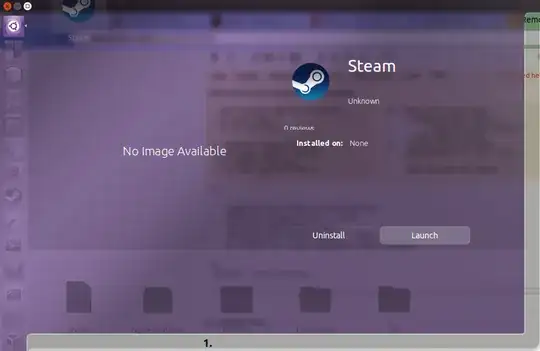As I mention in Q.
sudo apt-get remove steam
Reading package lists... Done
Building dependency tree
Reading state information... Done
Package 'steam:i386' is not installed, so not removed
0 upgraded, 0 newly installed, 0 to remove and 0 not upgraded.
sudo apt-get purge steam
Reading package lists... Done
Building dependency tree
Reading state information... Done
Package 'steam:i386' is not installed, so not removed
0 upgraded, 0 newly installed, 0 to remove and 0 not upgraded.
sudo apt-get remove --purge steam
Reading package lists... Done
Building dependency tree
Reading state information... Done
Package 'steam:i386' is not installed, so not removed
0 upgraded, 0 newly installed, 0 to remove and 0 not upgraded.
sudo apt-get remove steam-launcher
Reading package lists... Done
Building dependency tree
Reading state information... Done
E: Unable to locate package steam-launcher
If I run steam from terminal, it is working.
$which steam
/usr/bin/steam
I also tried this or this
Update 1.
As @Ravan said:
$ apt-cache policy steam
steam:i386:
Installed: (none)
Candidate: 1:1.0.0.45-1ubuntu1.1
Version table:
1:1.0.0.45-1ubuntu1.1 0
500 http://mirrors.163.com/ubuntu/ trusty-proposed/multiverse i386 Packages
1:1.0.0.45-1ubuntu1 0
500 http://mirrors.163.com/ubuntu/ trusty/multiverse i386 Packages
Please, let me know If I have to provide more information.